How To Grow Your Email List With GetResponse?

Table of Contents
Email marketing is a profitable avenue for businesses, irrespective of the services or products they offer. However, its success depends on the size and quality of a verified email list.
This list is the foundation of your online marketing efforts, and the results of your email campaigns depend on the quality and quantity of the contacts here. These subscribers trust you as a credible source and consider you a specialist in your field, and that can do wonders for your open and response rates.
But creating and maintaining this audience base can be challenging and overwhelming even for the most seasoned marketers. Subscribers become unresponsive, lose interest, addresses change, and some of them unsubscribe.
Whether you are starting your email list-building journey or have already acquired thousands of contacts, email list management demands effort and constant vigilance. And that’s where GetResponse steps in.
We did a comprehensive review of GetResponse to learn about its email marketing capabilities and found it agile, useful, and convenient. Turns out, it also has some built-in abilities that make it a great tool for email list building.
When you build an email list from scratch with GetResponse, you get pre-designed, ready-to-use email templates, web forms templates, and a lot more to grow that list and take it to the next level.
What Is Email List Building?
Email list building is fundamental to email marketing. It refers to the process of collecting a database of contacts — clients, prospects, influencers, and fans — who have subscribed to your newsletters and emails.
When you persuade your customers and prospects to share their personal information and email address, you open many opportunities to enhance communication, improve relationships, create brand loyalty, and eventually, increase sales.
With GetResponse, you can effortlessly import or create an email address database irrespective of its size. Moreover, it can save additional information on every contact, like their name, to identify individual visitors. You can also gather physical addresses and phone numbers.
Over time, your database garners valuable data, such as survey answers, email clicks and open history, and past purchasing behavior.
While regulations vary by country, the principle is similar: you need explicit consent to communicate through email. In addition, email marketing providers like GetResponse enable you to reduce spam, putting great emphasis on protecting and securing data.
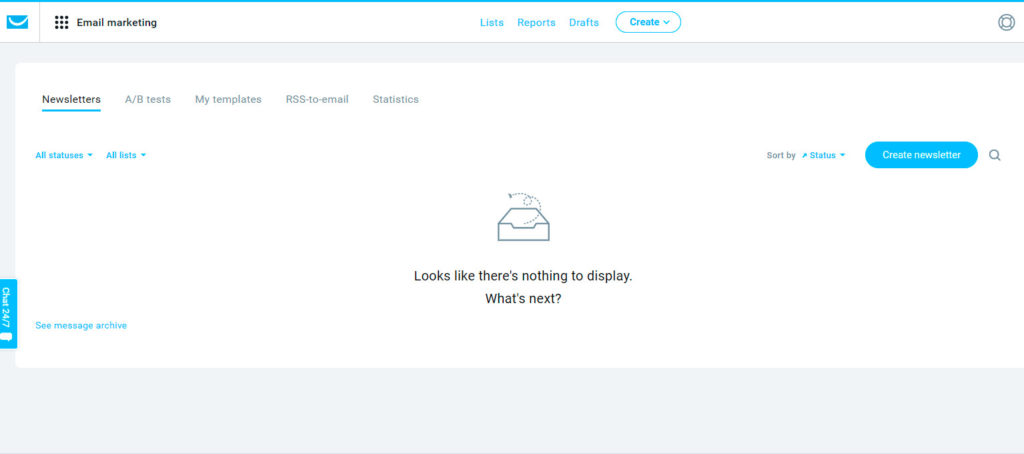
But how can you create your email list using GetResponse to help you sell your products and expedite your business growth? GetResponse can help you with that.
Here are some ways to grow your email list with GetResponse:
Increase Sign-Up Activity
Make it easy for your visitors to sign up instantly. Email address and a first name are all that you need from them initially, so keep it brief. You can always get more answers later via a survey email.
Be persuasive, transparent, and honest about what your subscribers will receive and how they’ll benefit from signing up. Include short customer testimonials, maybe one or two. Let your visitors know how frequently they can expect the newsletters and other emails. Also, be mindful of not inundating your subscribers, even if they don’t indicate a preference.
Offer Visitors Incentives To Sign Up
If you want a fool-proof way to turn your website’s visitors into email subscribers, offer them incentives to sign up. Some of the most common incentives are free reports and articles, and, of course, discounts and offers, and VIP programs.
However, the latter can eat your revenues if your sign-up forms work, so “leadership” papers or thought leadership eBooks, reports, and papers are your safest bet. You know your prospective clients can use these materials, and they are also a great branding opportunity.
These resources appeal to quality subscribers and boost your reputation and credibility as a subject matter expert
Address The Privacy Concerns Of Your Visitors
While it sounds trivial, overlooking this crucial problem coming out of the gate is essential more than ever. Today, visitors fear that they will receive an avalanche of scams or spams – when they share their information, specifically, their email addresses.
Assure all your potential and existing subscribers that you respect their personal information and privacy, then link or direct them to your privacy policy info page. Also, add a link to “Customer Service” for those who have queries.
Build A Site-Based Newsletter Repository
31% of marketers believe that email newsletters are a great way to nurture leads and for the right reasons.
Offer your visitors an online gallery or archive of all of the company newsletters to make it much simpler for them to decide if they would like to sign up. The more informed and aware they are about your offerings, the greater the likelihood of them opening your email messages.
Online article and newsletter archives are also a brilliant way to generate additional organic web traffic from popular search engines.
Include Opt-In Check-Boxes To Other Business Messages And Forms
Create opportunities for prospective clients and other stakeholders when they interact with other marketing collateral, emails, and areas of your website. It is a value-added benefit to let them know a free e-newsletter is available.
Consider all types of online forms, media, and content an opportunity to ask people if they want to be on your email subscribers’ list. Provide sign-up info in whitepapers, software demos, software downloads, contact and event registration forms, etc.
As the open rates of your emails increase, transactional and confirmation emails could also increase the number of sign-ups. So include a link in your forms.
Run A Webinar Campaign
Webinars are an excellent way of building personal and meaningful relationships with your website audience. The best part about them is that your customers’ locations don’t matter. Instead, you can quickly meet up online.
While promoting your webinar, include a check-box on landing pages that directs attendees to the email sign-up form. Then, once you are done with the webinar, ask again and invite your users to join your subscription to stay updated with upcoming webinars and other valuable content.
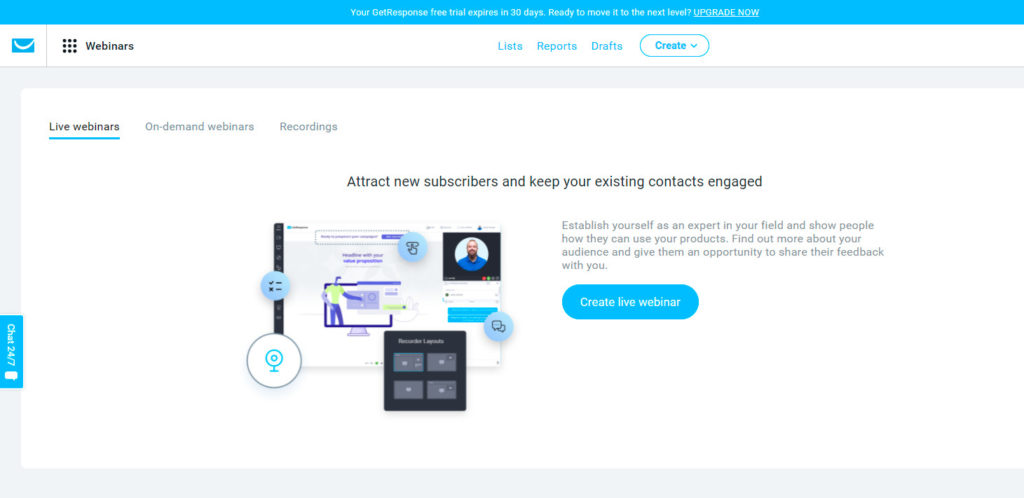
Promote Your Newsletter At All Customer Touchpoints
Webinars and PowerPoint presentations make it easier for your associates and audience members to explore your offerings. Don’t forget to add a link to your subscription (newsletter) page to all marketing collateral so they can sign up easily. Give out sign-up forms when speaking at seminars or to groups. Make sure to ask for the filled-out forms at the end of your session.
Think about how many sign-ups you would get if each inbound caller had the opportunity to get the subscription. Then, have sales and call center employees ask prospects and customers if they would like to receive promotional emails or newsletters once they have established rapport.
Incorporate Customer Testimonials In Your Landing Pages
This is critical. Customer feedback and opinions are a powerful conversion tool. Therefore, including one or two strong endorsements from satisfied subscribers can add value to the landing page while helping you grow your email list.
Give your best customers incentives to send in their reviews and endorsements as multimedia (video or audio) since that is more “credible.” Your audiences will appreciate getting to hear and see your biggest cheerleaders try and convince them to choose your products and services.
And while you are at it, get a few testimonials from your star employees as well.
Wrapping Up
78% of marketers consider email crucial to overall business success. Therefore, it is imperative to target the subscribers and grow your email list effectively.GetResponse is a feature-rich platform that allows you to automate. Moreover, the platform lets you do more than merely building your list and sending out emails to your subscribers, making it a worthwhile option for all your email marketing needs.
Share this article



