The ultimate guide to virtual event platforms

Table of Contents
Virtual event platforms are rapidly becoming an integral element of companies’ marketing technology stack. Consequently, we see a huge rise in vendors offering event hosting platforms. This is making it increasingly more difficult to select the platform that suits your business needs.
As a Martech consultant and user of virtual event platforms
In this ultimate guide to virtual events platforms, we will answer the most common research questions, provide guidance on selecting the best platform for your event, give you insights into the costs involved, and we will highlight the most popular platforms including their use cases.
This article contains a lot of information, so please refer to the table of contents for easy navigation.
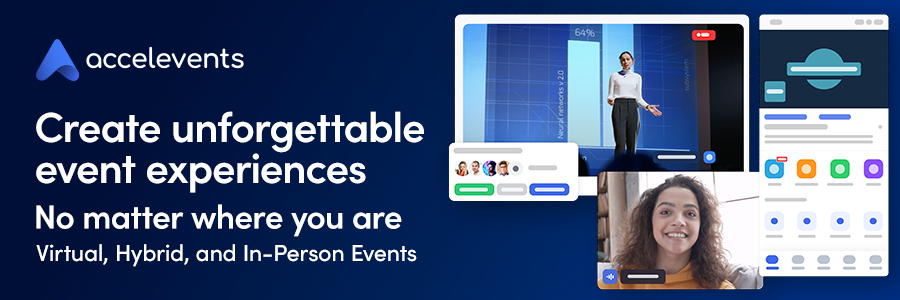
What is a virtual event platform?
Virtual events platforms are event management systems (EMS) designed for event organizers to host virtual conferences, workshops, webinars, and tradeshows. Its features are tailored for large audience management, ticketing, hybrid event capabilities, audience engagement, and networking.
As you can imagine, online event platforms come in all shapes and sizes. Event organizers can comfortably host large virtual conferences with more than 3000 attendees. On the other hand, some platforms are better designed for intimate events such as workshops.
Which types of virtual event platforms are there?
Virtual event platforms are designed to serve a certain use case. Each event tech platform focuses on a different audience depending on its objectives. We’ve categorized the platforms by major use cases below.
1. Virtual event platforms for conferences
Online event platforms for conferences typically offer the following features.
- Ticketing.
- Sponsorship booths & tiering.
- Multi-stream agendas.
- Dry running & backstage technology.
- Large audience capacity (up to 100k attendees).
- MarTech stack integrations.
The most popular virtual conferencing software in this area are Airmeet, Cvent, and vFairs.
2. Virtual platforms for workshops and roundtables
Event hosting platforms for workshops and roundtables are designed for intimate settings and often don’t offer the advanced set of virtual conferencing features. The good news is that you also don’t need them for small interactive events.
Event tech platforms for workshops often offer the following features.
- Event lobbies with multiple rooms.
- Rooms with video conferencing software are integrated so that you can see each other through video.
- Polling, Q&A, and basic audience engagement.
- Landing page creation.
- Whiteboards.
Popular players in this space are Filo and Remo Conference, but you can even use tools such as Zoom.
3. Virtual event platforms for remote work
Virtual event platforms for a remote workforce offer features designed to bring together remote teams. Any manager will agree that building relationships between colleagues in a remote workforce are no easy feat.
Event platforms for remote workers are also often used by HR departments for interviewing candidates.
You can expect the following features from these platforms:
- Gamification.
- Interactive virtual event venue floorplans with breakout rooms.
- Video conferencing integration.
Popular players include Gather, Talentspace, and Orbits.
How many virtual event platforms are there?
There are 206 vendors that offer virtual event platforms today. When taking a look at the broader industry of events, webinars, and meetings, there are 337 vendors on the market today. While consolidation is taking place, this number continues to grow.
Not only is the virtual events platform market booming, but the MarTech market in general has also seen a rapid increase in technology vendors. The team over at ChiefMarTec has done an excellent job at mapping out the landscape. Currently, there are close to 10k tools on the market!
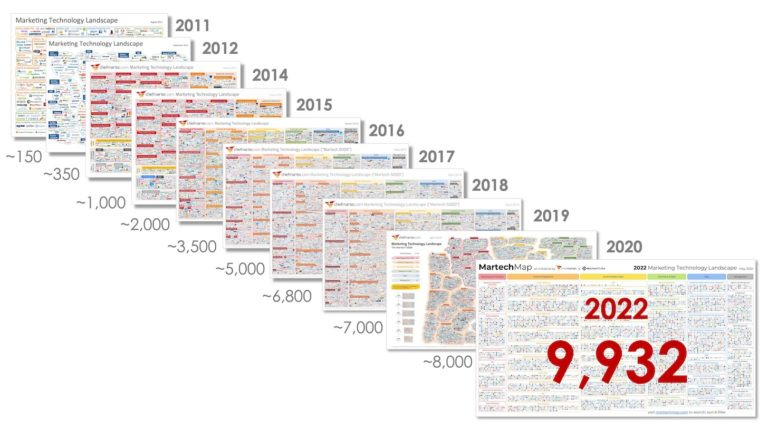
How to choose a virtual event platform?
Considering that there are over 200 event hosting platforms on the market, you need to have a structured process to find the platform that best meets your functional requirements and business needs.
We’ve broken down the process to choose a virtual event platform into 10 decision-making steps.
- Determine your budget
- Are you hosting internal or external events
- Understand your audience size
- Selection of crucial features
- Determine sponsorship capabilities
- Ticketing requirements
- Determine the importance of networking
- Determine virtual event formality
- Determine your internal end-users
- Hybrid event capabilities
Please refer to our in-depth article on how to choose a virtual event platform for details surrounding the above steps.
As it related to step 4, I highly recommend that your internal stakeholders create user stories. You can maintain the following template.
As a (PERSONA), I want to (INTENT), so that (BENEFIT).
For example: As a Field Marketer, I want to host virtual roundtables, so that we can convert MQLs into new opportunities.
You will need to consolidate the user stories generated by your stakeholders and find the platform that covers the most impactful stories. Note that when selecting virtual event platforms, you can’t please everyone and their user stories. You need to prioritize and find the platform that covers the most important user stories that impact the bottom line.
Atlassian has a great article if you want to learn more about creating user stories.
What are the costs of virtual event platforms?
Virtual event platform pricing starts at as little as $50 per month for small events and can range to $8000 per month if you’re hosting many large virtual conferences.
The pricing model of online event platforms is typically based on the number of attendees that you expect at your events. In other words, if your event is attracting more attendees, then the prices go up. This is a typical consumption-based pricing model.
In most cases, you will need to purchase extra services from the vendor such as:
- Creating virtual venue layouts.
- Staff training.
- Landing page creation.
Expect to pay a premium for these services.
The total costs of ownership of virtual event platforms are equal to the monthly subscription fees plus the additional services you require.
For a more detailed breakdown of virtual event platform costs, please refer to our in-depth article.
The difference between virtual event platforms and video conferencing tools
The main difference between virtual event platforms and video conference tools is that event platforms are Event Management Solutions (EMS) designed to handle large audiences while providing a great user experience. On the other hand, video conference tools are primarily designed for hosting meetings and lack audience engagement features.
In many cases, event tech platforms and video conferencing tools work in harmony. Event hosting platforms often has integrations with video conferencing tools such as Zoom. This enhances the experience of attendees by allowing them to schedule meetings with other attendees for networking purposes.
Learn more in our in-depth article regarding the differences between event hosting platforms and video conferencing tools.
Evaluating virtual event platforms
As a MarTech consultant, the main challenge my clients face while evaluating virtual event platforms is determining which platforms suits their needs the most.
The high-level purchase process looks something like this:
- Determining the desired business outcomes of adding a platform to your MarTech stack.
- Determining the internal stakeholders and accountability. You can use the RACI model for this.
- Understanding the non-functional requirements.
- Create a long list of potential Event Tech platforms
- Understanding the functional requirements. As highlighted earlier in this article, I recommend creating user stories.
- Create a shortlist based on the functional requirements.
- Get vendors to run demos with your main stakeholders. Your marketing operations team should be involved in this.
- Select your platform.
- Run enablement programs.
- Create a decommissioning plan.
As stated earlier, the MarTech landscape is ever-increasing. More and more vendors are entering the market.

List of top virtual event platforms
There are many event tech platforms on the market and new players are entering the scene frequently. Below, you will find a list of some of the best platforms that we’ve worked with today. The list will contain a variety of platforms that will cover a wide range of use cases.
1. Eventcube
Launched in 2014 as a competitor to platforms like Eventbrite they provide white label event ticketing and registration solutions for music festivals, university fairs, corporate conferences, and more.
Since then Eventcube has gone on to vastly broaden its feature set, including providing a whole host of tools for event managers, membership clubs, gyms, and more.
The system offers live streaming, virtual networking, ticketing and registration, hosting, live chat, and beyond - all of which can be manipulated in one handy, easy-access platform. This, alongside Eventcube’s emphasis on white labeling, makes it an extremely attractive tool for event managers across the globe.
Book a demo with Eventcube today.
2. Airmeet
Airmeet is a virtual event platform that’s excellent for event organizers who are looking for extensive sponsorship and networking features. Airmeet is currently No. 5 on Growjo's list of fastest-growing companies in the world. The companies on this list represent the top 1% of 1M international companies and startups.
Airmeet also offers great networking capabilities such as:
- One-to-one speed networking
- Networking tables
- Chat functionality
I found that the Airmeet platform was very easy to use, both as an event organizer and as an event attendee. It is integrated with almost every MarTech tool by their Zapier integration.
Airmeet seamlessly integrates with Stripe so that you can sell tickets for your events and you can stream your event sessions to platforms such as YouTube, LinkedIn, Facebook, and Twitter.
Airmeet can host virtual events with up to 100k attendees and event organizers can accept up to 300 sponsors on the platform.
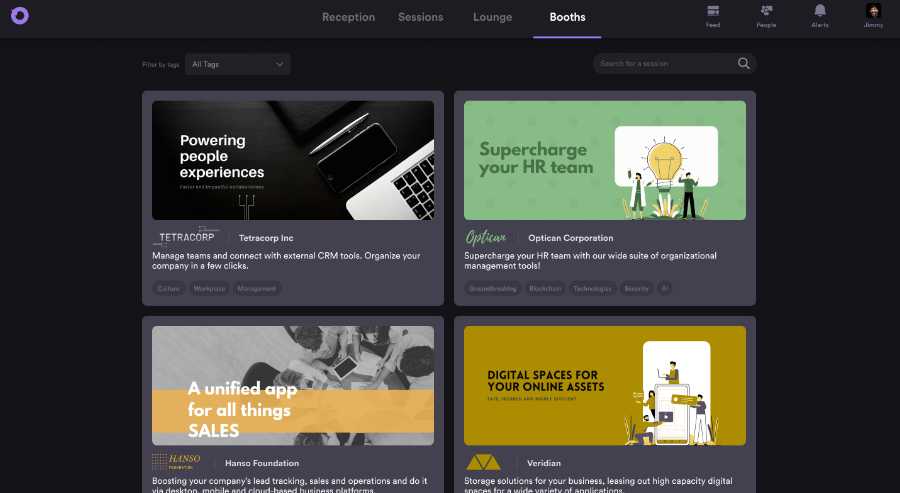
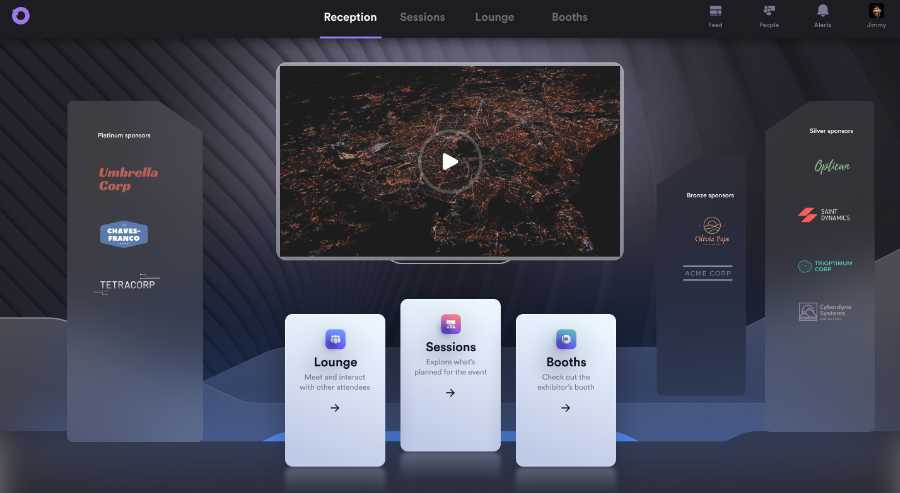
3. Filo
With an emphasis on engagement and interaction, Filo is the go-to choice for collaborative virtual events (i.e. kickoffs, summits, workshops, training, Interview Days, Demo Days, etc.)
Customizable & Interactive Event Environments
Filo is one of the most customizable event platforms we have seen. You can add any number of integrations to build out customized and dynamic environments based on your meeting or virtual event. For many event producers, this means more opportunities to make the event space unique and branded. You can also further engage attendees with custom Calls to Action, or downloadable content.
For many facilitators, like those hosting kickoffs, summits, or workshops, this means all the resources related to the event can be hosted in one place for a streamlined event experience. You no longer need to ask attendees to open dozens of tabs.
As one of Filo’s customers notes on G2.com - “I am able to bring in my Zoom meeting, Miro board, Poll Everywhere, Google Docs/Slides, etc. onto ONE SCREEN for a truly engaging and interactive experience.”
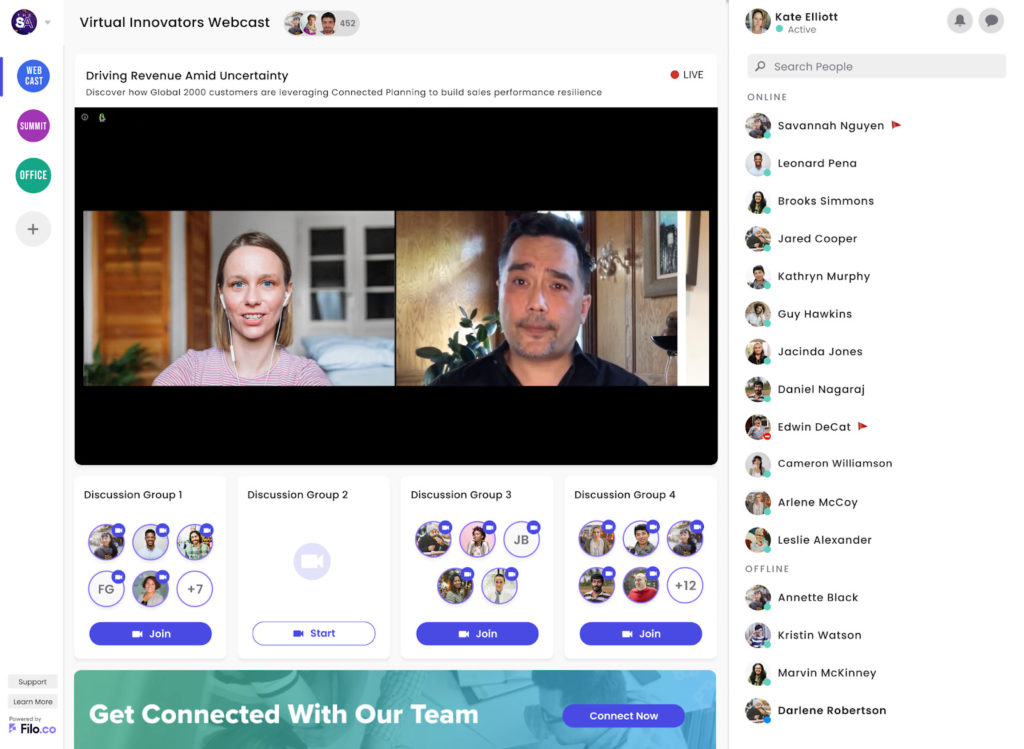
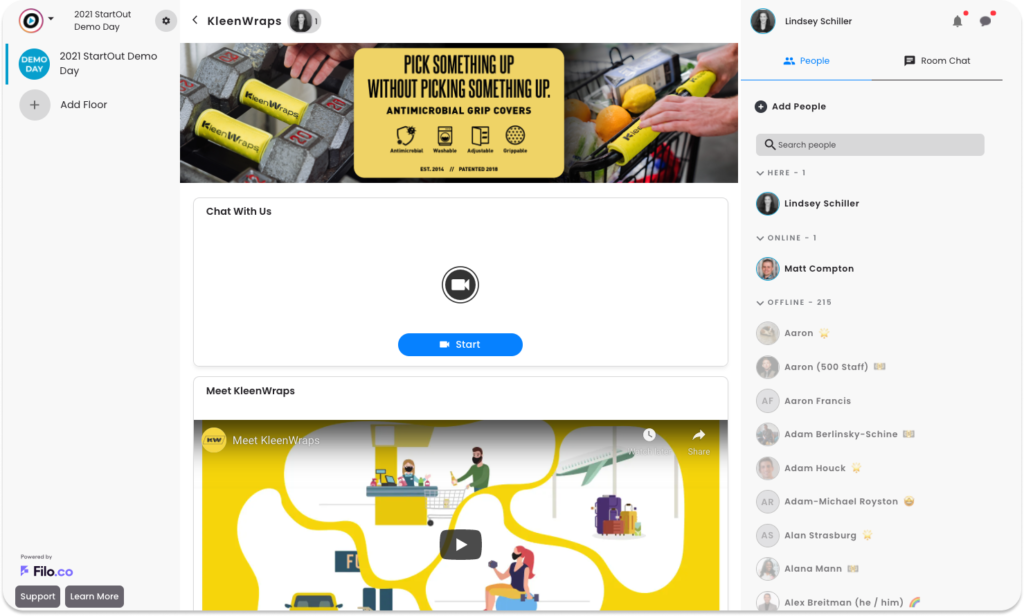
Zoom Integrated
Filo uses Zoom as a video conferencing platform. That makes it extremely intuitive and provides reliable high-quality audio/visual quality that can scale to events of any size.
Filo’s integration with Zoom allows facilitators and attendees to see where attendees are and how they are moving around. That also gives Filo events a feeling of being more ‘in-person’ and dynamic.
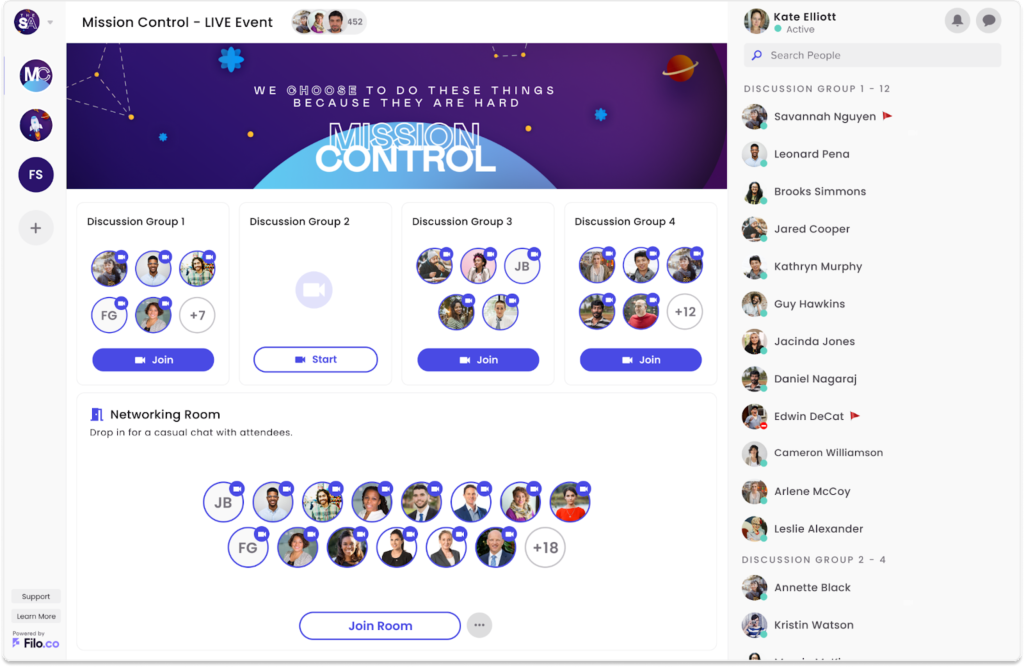
Filo allows you to host unlimited Zoom meetings all in one event space. Unlike standard Zoom breakouts, these rooms can be set up in advance and are persistent: the chat, resources, live calls, and recordings can be accessed after the event.
This makes Filo a great tool for complex events that require multiple breakouts (e.g. Kickoff events, Interview Days, or Demo Days). Managing these with Zoom links and calendar invites is incredibly cumbersome for facilitators, so Filo’s ability to set up the event space in advance is incredibly advantageous.
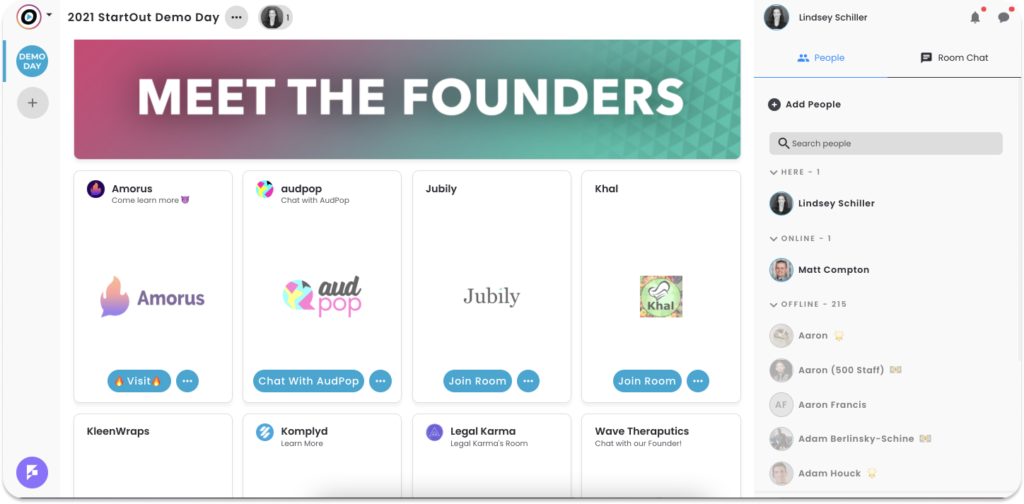
Features
- Livestreams, recordings, or live calls via Zoom
- Embeddable documents, slides, whiteboards, Spotify playlists, etc.
- Chat and 1:1 messaging
- Agendas
- Customization - configure custom event environments
- Custom branding
- Polling
- Registration pages
- Dynamic Networking
- Persistent spaces (host recordings after the event and allow attendees to come back)
- Roles & permissions (to tailor specific experiences for groups of attendees)
Beyond Events
A unique thing about Filo is the flexibility of the platform. Customers use it not only for events but smaller gatherings and meetings, like product launch training, Executive Briefing Centers, leadership summits, and day-to-day sales collaboration. Filo specializes in helping distributed and hybrid Sales Teams be more productive and effective -- by powering training, workshops, Deal Rooms, and interactive virtual environments for their customers.
4. InEvent
1. Fully customizable event management solution
InEvent is the world's most customizable virtual event platform. From the event website and registration forms, to the email invites, virtual event environment, and video streaming, InEvent allows you to customize every step of the attendee experience and bring to life your brand identity.
As a result, InEvent has emerged as the perfect solution for agencies and organizations that produce multiple events per year, including large meetings, conferences, summits, or symposiums.
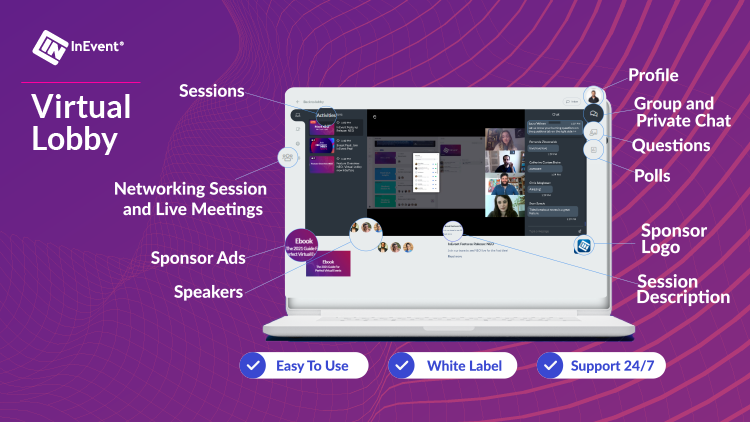
2. End-to-end event management solution
InEvent is your one-stop shop for managing, marketing, and monetizing any event from a single platform. The platform offers a range of features encompassing every aspect of the event planning journey, including registration & promotion, live navigation & engagement, networking, and post-event analytics & reporting.
Alongside hundreds of features, InEvent offers a global network of service providers so you can have complete control over all aspects of your hybrid, in-person and virtual events. Whether you need help with A/V production, speakers, streaming, or entertainment, InEvent's network of certified partners is there for you.

3. The most accessible virtual event platform
InEvent helps organizers run accessible and inclusive events. Using the audio channels feature and real-time interpretation, non-native speakers can select their language of choice. With live captioning and a sign language channel, organizers can make their event more inclusive, helping deaf and hard of hearing attendees.

4. Virtual event engagement
Unlike webinar platforms, InEvent makes events interactive and engaging for the audience. Its virtual lobby is a user-friendly and intuitive interface, enabling attendees to easily navigate between live sessions, pre-produced content, and Q&As.
Additionally, event organizers can set up social content feeds, built-in questions and polling, 1:1 networking and group rooms, and deliver memorable experiences for attendees.

5. Granular data analytics and monetization
InEvent is the platform of choice for events with multiple sponsors and exhibitors. Dedicated exhibitors' booths and in-session ads allow partners to stand out and convert attendees into qualified leads and customers.
InEvent's analytics dashboards give exhibitors and sponsors in-depth data on interactions (comments, polls responses), engagement (average unique live views per session, viewing time per session), and networking (web of connections).
And, InEvent's seamless integration with CRM and marketing automation tools allows event organizers to attract, nurture, and convert prospects into long-lasting customers.

6. Virtual, hybrid and in-person solutions
Alongside a suite of virtual event features, InEvent provides solutions suiting hybrid and in-person events.
InEvent's mobile app allows attendees to check in, enjoy event sessions, and interact with speakers and sponsors within an immersive on-brand environment.
And, the mobile app encourages connections between virtual and in-person attendees, as people can browse the attendee list according to their interests, privately chat with their favorite contacts, and schedule 1:1 business meetings.
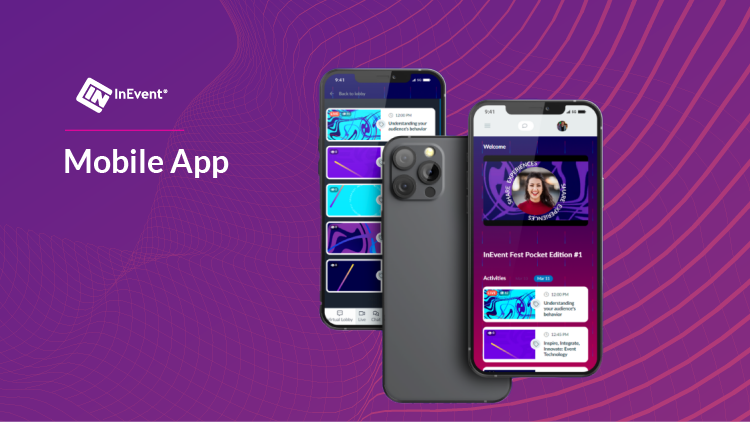
Try InEvent now, and break attendance records with the most inclusive event management solution.
5. Tame
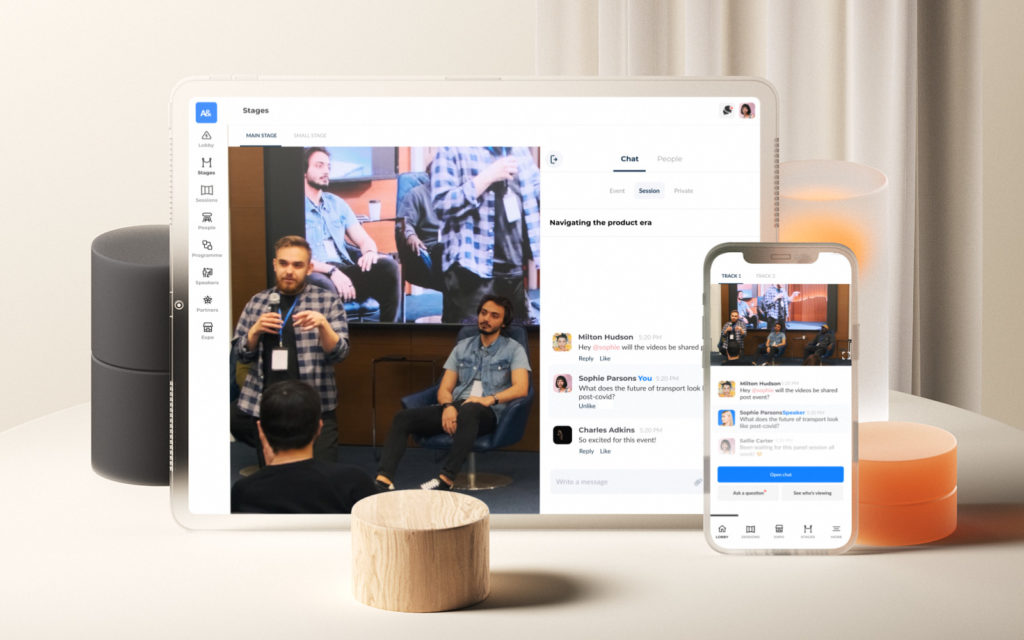
Tame is a virtual events platform that allows event organizers to create, promote and host a fully branded experience for large-scale event attendees, meaning it never looks like it’s hosted through a third party. Perfect for when you’re having a large event of up to 10,000 people, such as annual conferences and summits, the product gives users the freedom to build an experience that’s totally unique and with ease of use at its heart.
As the organizer, you know what your event needs better than anyone, and Tame’s flexibility means you’re able to hone in on exactly that. Whether that be being able to have freedom with booth design, having an unlimited number of speakers across your schedules, or attendees being able to interact with sponsors, the platform is structurally built in a way that meets your requirements. You don’t need us to tell you conferences are complex, but Tame’s intuitive structure helps you to manage their many elements.
Being customizable to meet your unique needs sure sounds great, but it suggests it’s pretty complicated and something for the tech pros of this world - but fear not. Tame is designed with real ease of use. To build your virtual event on the platform, you can simply use the intuitive drag ‘n’ drop system and you’re able to edit everything right there on the screen using the pre-made blocks, so definitely no coding knowledge needed.
From the essential features like a page header and speakers list, to those extras that give it some personality, including an event countdown and social buttons, the event page builder couldn’t be easier to use. And, with the ability to add your brand's exact color code throughout, you can create a page that matches your company website, creating a truly seamless brand experience for your attendees. Should you run into some trouble that the Help Centre articles can’t quite clarify, their friendly customer support team is just a message away.
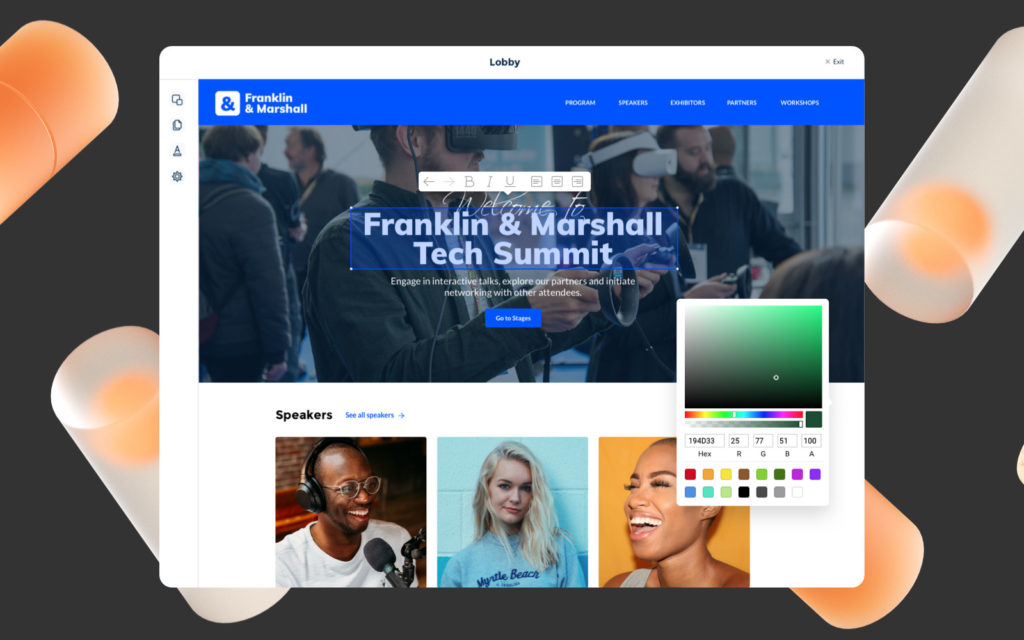
Events should be engaging and Tame’s attendee experience means it allows guests the freedom to move in and out of rooms and stages, engage with your sponsors and ask speakers questions during the event all within the platform. Sponsors and exhibitors are able to design their own booth at the event and attendees can engage with them, meaning that networking isn’t lost when your conference is virtual, an important concept Tame has clearly taken into account.
The beauty of large-scale virtual events when they’re hosted on Tame is that you have the freedom to mix and match the sort of content and experiences you provide your attendees with. You can have a combination of pre-recorded and live talks, multiple stages, and formats that can be altered across the days of your event meaning it’ll be dynamic and engaging. And while the event itself can be varied, the backend is all in one place and can be accessed by multiple members of your team and your production partner, so you can share the load if that works for you.
Completely customizable and built for your needs, Tame allows your conferences to be unified, unique, and fully branded, without compromising on ease of use for you or the end user.
6. Communique Conferencing
Communique Conferencing (established 2001) is an all-in-one virtual event platform that helps organizations host amazing virtual events with leading-edge design and attendee engagement. Clients can leverage dozens of existing templates or create any custom design imaginable.
Communique was named Top Mid-Sized B2B Virtual Conference Provider by Forrester Research.
When joining the virtual event attendees access a fully customizable lobby where a video greeting can welcome them. On screen hotspots provide entry to the Theater, Exhibit Hall with booths, Resource Center, Networking Lounge, or whichever rooms are desired. Consistent navigation at the bottom of the screen provides additional functionality and shortcuts.
The platform includes robust features to facilitate attendee engagement including:
- Registration and ticketing
- Customizable Personal Agenda
- Attendee Matchmaking and content suggestions powered by A.I.
- Booth rep meeting scheduling
- Networking and breakout rooms
- Briefcase or swag bag
- 1:1 and small group Video Chat
- Live or pre-recorded Webinars with engagement features such as Q&A, polls, & surveys
- Gamification with leaderboard
- Live day broadcast messages
- Language translation
- ADA support
- Social Media Wall, Photo Booth, and more.
Communique also stands out for obsessive customer service. Clients are assigned a dedicated project manager to help plan, build and execute successful virtual event experiences. In addition, full support is available during live days for speakers, attendees, and organizers.
Organizations using Communique Conferencing:
- Citi
- NASA
- Levi Strauss
- Salesforce
- Sony
- American Dental Association
- Thermo Fisher Scientific
Below are a few examples of how organizers have configured Communique’s virtual event platform.
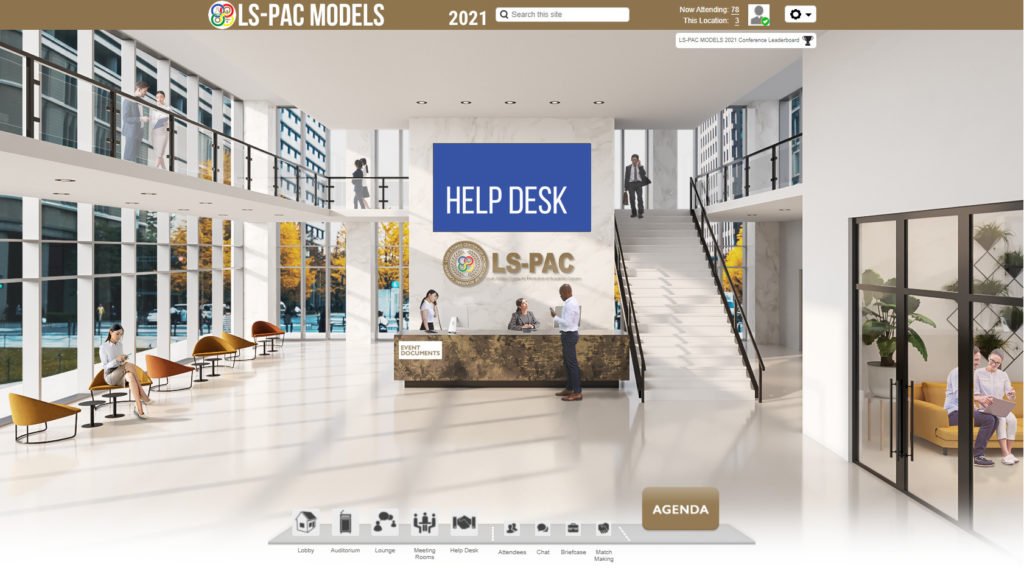


7. Accelevents
Accelevents is an all-in-one virtual & hybrid events platform that empowers event organizers and marketing professionals to create authentic human connections, build a loyal community, and drive sustainable growth.
As a leading event technology platform, Accelevents is redefining the way brands connect with their audiences with a user-friendly yet robust set of customizable and interactive features. Attendees can watch keynote talks, attend multiple breakout sessions, engage within workshops, interact with virtual exhibitors, network with groups or individuals, answer polls, download materials, and participate in live chats.
With a focus on growth acceleration, the Accelevents platform is designed to capture actionable analytics throughout the event ecosystem that translates into measurable marketing and sales performance strategies.
Some key features of the Accelevents platform include:
- Ticketing & Registration
- Event Customization
- Integrated Live Streaming
- Attendee Engagement (1:1 speed networking, group networking, chats, Q&A, polls)
- In-depth Analytic Reports
- Expo Hall / Virtual Exhibitor Booths
- Sponsorship Opportunities
- 24/7 Customer Support
- Gamification
- Clear and Flexible Pricing Levels (only pay for attendees who show up!)
- White Label Solution
Accelevents supports multi-faceted online, hybrid, and in-person conferences, summits, fundraisers, educational seminars, team building events, career fairs, community networking, festivals, and more. Some clients who have trusted Accelevents with their events are: Salesforce, Cloudbees, Tom Ferry, and Brown University.
Accelevents’ legacy is founded upon their commitment to philanthropy. In preparation for an 850-person charity event in Boston, CEO & Founder Jon Kazarian recognized many limitations with existing event technology and fundraising platforms. In response to the needs, Jon embarked on a mission to revolutionize the end-to-end user journey for fundraisers by creating a streamlined registration and fundraising experience for both attendees and hosts. Since then, the platform has continuously evolved to meet the emerging requirements of event organizers and corporate marketers as virtual gatherings began to gain momentum and industry-wide acceptance. While Accelevents currently serves all types of institutions, from Fortune 500 companies to academic organizations to associations, they take great pride in the fact that their origin was derived from philanthropy.
Accelevents team members are thinkers, creators, and doers— all obsessed with customer service and making events a better place to learn, to unite, to educate, to entertain, and to inspire. They understand the complexities of producing successful events and the challenges that come with executing them. Consequently, the platform is specifically designed to minimize technology hurdles and to elevate the event experience for both hosts and attendees. They offer 24/7 customer support and are proud of their market-leading chat response time. They were voted by G2 as “The Highest Quality of Support” and “The Easiest To Do Business With” in Spring 2021.
This past February, Growth Blazers hosted their annual Growth Innovate Conference on the Accelevents platform which generated 6,500 registrations, 2,500 attendees, 900 leads, and 160 new membership sign-ups. They were so impressed that they decided to host all of their 2021 events with Accelevents! Read more about the event in the case study here.
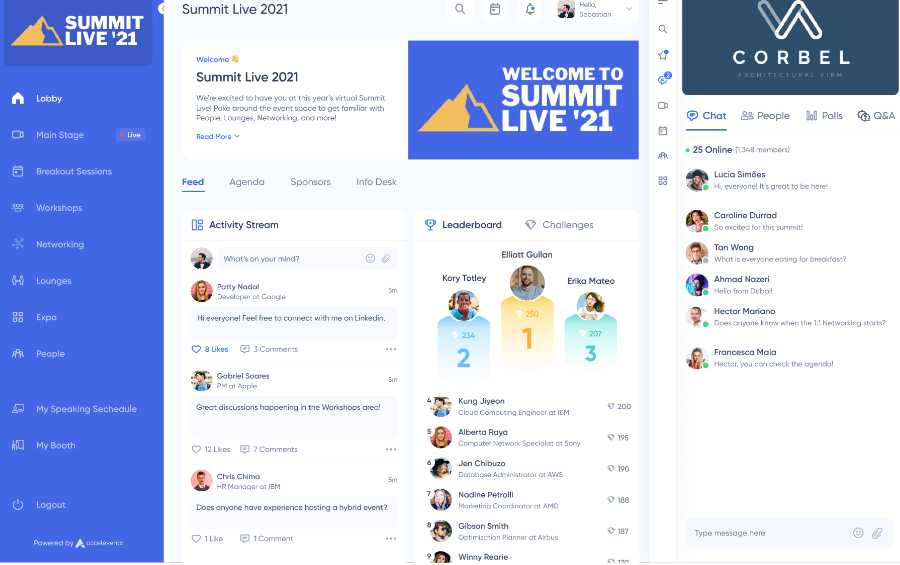
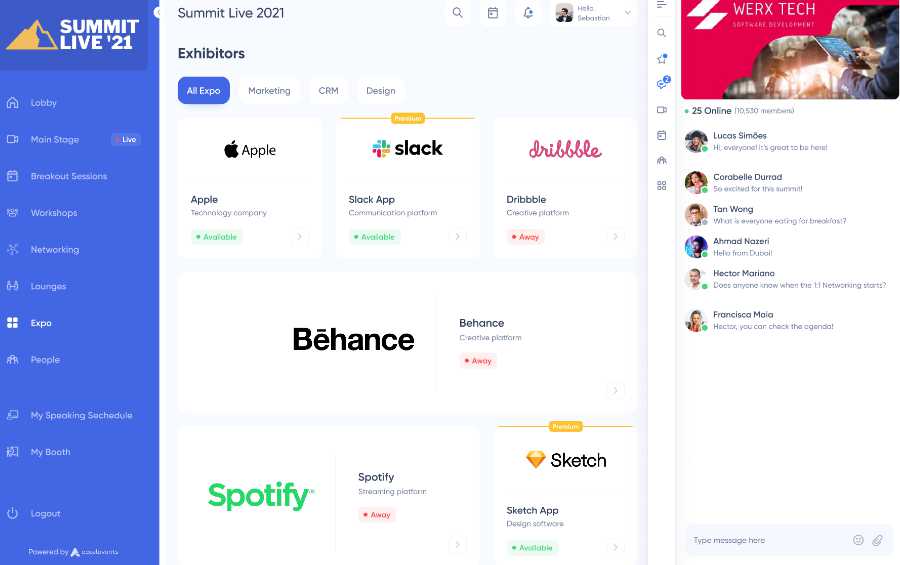
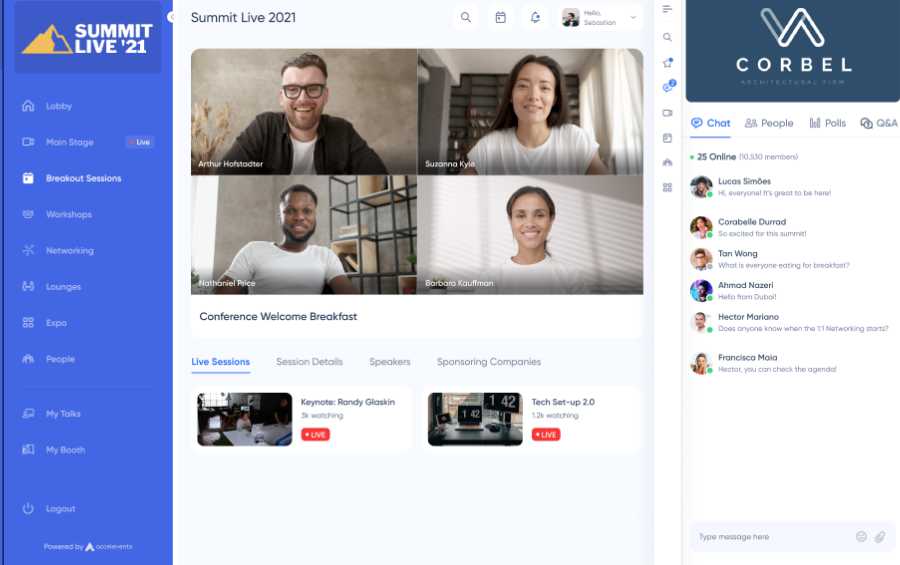
8. vFairs
vFairs is an all-in-one virtual events platform that helps event organizers host memorable life-like events. It’s also the highest-rated virtual event platform on G2. vFairs stands out with its rich 3D visuals and immersive environments that make attendees feel like they’re standing right inside an event venue. The intuitive visuals also make for really easy event navigation.
vFairs lets you make your event truly yours with complete visual and branding freedom. The visually-rich venue offers ample space for high-impact visibility for you and your sponsors. The virtual lobbies and exhibit booths allow you and your sponsors to upload custom graphics and more. You can also model the venue after your office or venues that you’ve used in the past!
As no virtual event can shine without attendee interaction, vFairs offers dynamic networking options.
Attendees can:
- Choose from chat, audio, and video to connect with booth representatives, attendees, and speakers.
- Meet 1:1 or use group networking to start interesting conversations with like-minded people.
- Schedule appointments in advance so they never have to wait to speak to a representative.
- Use the auto-matching feature to connect with people that share the same interests.
- Enjoy interactive webinars with the live webinar Q&As.
The solution is also armed with powerful live and pre-recorded webinars, a vibrant exhibit hall, breakout sessions, games, event reporting, specialized features, and much more. And if you’d like to stack on more features like multi-lingual support and social media walls, they have easy-to-setup integrations. This opens up endless possibilities for you to create a unique, value-driven event for yourself, your sponsors and your attendees.
vFairs stands out for our exceptional customer service. While working with vFairs, you receive your own project management team that makes sure everything is exactly how you like. Your project manager assists you throughout the entire process - right from planning to analyzing post-event reports. Event support prior, during, and after the event helps make sure that each customer has a seamless experience with the solution.
Unlike its competitors, vFairs also offers specialized events such as job fairs, trade shows, career fairs, and unique features for each of its solution types. Some noteworthy examples are its job boards for job fairs, poster halls for conferences, and shopping carts for trade shows.
When to select vFairs as a platform for your virtual events
- You want to host a full-scale event, packed with a range of different features.
- You want to host mid to large scale events. vFairs is known for its scalability.
- You want to host a life-like virtual event with 3D visuals.
- You need engagement features like networking and games.
- You’d like an event specialist to help you put together your ideal event.
Customers using vFairs:
- Unilever
- Nestle
- T-Mobile
- AT&T
- Teradata
- Ford
- Sage
- NYU
9. Orbits
10. Zoom
As covered in many articles on Markletic, Zoom is a great virtual event platform for small virtual events. With Zoom, you’re perfectly fine to host virtual events up to an audience size of about 500 people.
If your company is using Zoom as a video conferencing tool, then you no longer pursue your search on where to host small virtual events. You’ve got the answer right at your fingertips.
With Zoom you have two forms of virtual events that you can host, namely:
- Interactive virtual events with open microphones;
- Webinar type virtual events where people have to raise hands to speak.
I’ve hosted virtual events on Zoom with audience sizes ranging from 10 to 150 people.
When the audience size gets a bit larger, you might wonder how that’s manageable. Well, Zoom has breakout rooms functionality. This means that you can assign breakout rooms to people and basically you’re cutting up the full audience into smaller groups.
If you’re looking to host virtual events using Zoom, then have a look at some of my previous articles.
11. Microsoft Teams
Typically your company will only have one video conferencing platform. This can be Zoom, Cisco Webex, or Microsoft Teams. Any of these video conferencing platforms are fine for hosting smaller virtual events.
So if your company has a license for Microsoft Teams then you’ve found your answer on where to host smaller virtual events for your organization.
Similarly to Zoom, Microsoft Teams also has the ability to set up breakout sessions. This will make your audience more manageable.
With Microsoft Teams, you can easily host virtual events up to 100 people. The reason why Zoom can handle more people is that their breakout functionality is a little bit more advanced. This allows for easier event management.
If you’re looking to host virtual events that exceed 100 people, then I recommend setting up parallel sessions or hosting the virtual event multiple times so that everyone can attend.
12. Intrado
Intrado is a platform where enterprise organizations can host their virtual events. Almost everything on the event platform is customizable, which is great if branding is important for you!
What’s great about Intrado is that after your virtual event, the platform remains accessible for many months.
This effectively means that you can continue to incorporate your virtual event in your demand generation activities for months after the event. Setting up your virtual event takes a heap of effort, so being able to get value out of the work you put in for many months is a great benefit.
With Intrado, you have extensive sponsorship capabilities. Sponsors can customize their virtual event booth and there is live chat functionality.
When to select Intrado as a platform for your virtual events:
- You need extensive virtual sponsorship capabilities such as booth designs and chat functionality.
- You need an unlimited number of attendees.
- You need the virtual event platform to be available on-demand
- You need real-time reporting
- You need extensive audience engagement capabilities.
- You need video content syndication
- You need the event platform to be mobile responsive
- You need gamification
- You need multilingual support
- You’re an enterprise organization
- Need fully customizable page building functionality
Companies using Intrado
- Marketo
- VMWare
- Amazon Web Services
- CNBC
- Appian
- PegaWorld
Below are a few examples of how other companies have configured the virtual event platform of Intrado.
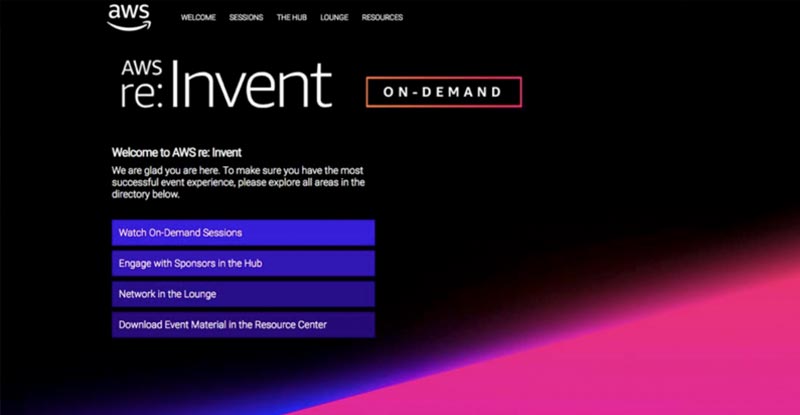
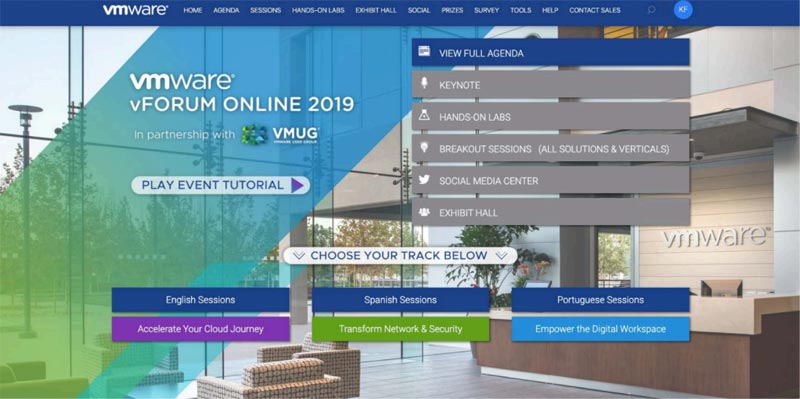
13. ON24
If you’re asking yourself where to host your virtual events but already are familiar with the webinar functionality of ON24, then I have some good news.
Most people will know ON24 for their webinar platform. It’s a webinar platform that’s widely adopted by companies around the world.
ON24 also provides a virtual event platform. The platform works best if the number of live attendees doesn’t exceed 5000 people. For most events, this shouldn’t be an issue.
ON24 gives attendees all the tools they need to network including neat gamification capabilities. The virtual event platform is configurable by a WYSIWYG editor.
Similarly to their webinar, the event platform also allows you to sync data to your marketing automation systems.
ON24 is actively investing in the platform and in the near future the platform will be enriched with features such as support for multiple presenters, more immersive user experience, and they’ll release a mobile app.
When to select ON24 as a platform for your virtual events
- You’re expecting up to 5000 attendees;
- Need gamification
- You need multilingual support
- You need networking capabilities
- You need breakout rooms
- You need extensive sponsorship capabilities.
- You need seamless marketing automation integration
- You need extensive support setting up the virtual event platform and session recordings.
Companies using ON24
- SAP
- Intel
- Atlassian
- MarTech
- Siemens
Below are a few examples of how companies used the ON24 platform for their virtual events.
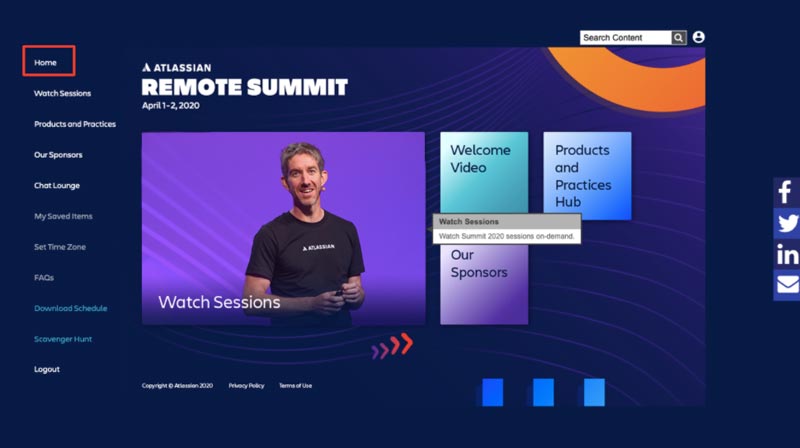


14. Bizzabo
Bizzabo is an event platform that you can use for both in-person and virtual events. It’s probably the platform that’s most modern at the time of writing this article.
Sometimes, you will have the need to host a virtual plus in-person event simultaneously. This is also known as a hybrid event. Hybrid events are great for when there are for example travel restrictions from your audience.
If you’re wondering where to host your hybrid events, look no further.
Bizzabo can handle everything from registrations to agenda management, to analytics. It’s one of the most intuitive platforms out there and they have been declared the market leader by G2 Crowd.
When to select Bizzabo as a platform for your virtual events
- You need basic sponsorship and exhibitor capabilities
- You need your audience to be able to send one-on-one messaging
- You need seamless integrations with your CRM or marketing automation tools
- You need to be able to send out push notifications
- You need multi-track agenda’s
- You need unlimited attendees
- You need multilingual support
- You’re a small to medium-size business
- Need basic page building functionality
- You’re going to host a hybrid-event
Companies using Bizzabo
- Hubspot
- Adobe
- Forbes
- Outreach
- Coindesk
- Uber
- Drift
Below is an overview of their full suite of features.

15. Hopin
Hopin is an awesome virtual event platform that places extra emphasis on networking. Hopin has got a speed network algorithm that matches people based on their pre-selected parameters.
The power of in-person events is networking and Hopin does a great job at replicating that. You can use Hopin for virtual conferences and you have the ability to fully customize the platform with your branding.
The breakout sessions on Hopin allow for great personal interactions. It feels similar to a Zoom or Microsoft Teams meeting.
When to select Hopin as a platform for your virtual events
- You need extensive networking capabilities including one-to-one meetings;
- You need a virtual stage;
- You need a virtual backstage where organizers and speakers meet before going live.
- You need to host a full-scale virtual event including a stage, breakout sessions, and a sponsorship exhibition hall.
- You need full flexibility in terms of branding
- You need up to 2000 live attendees
Companies using Hopin
- Dell
- Unilever
- Slack
- Product Hunt
- TechCrunch
Below are some impressions of the Hopin platform.
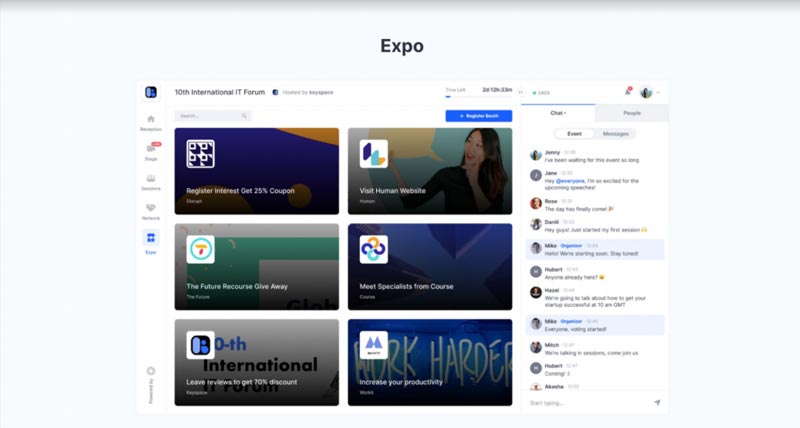
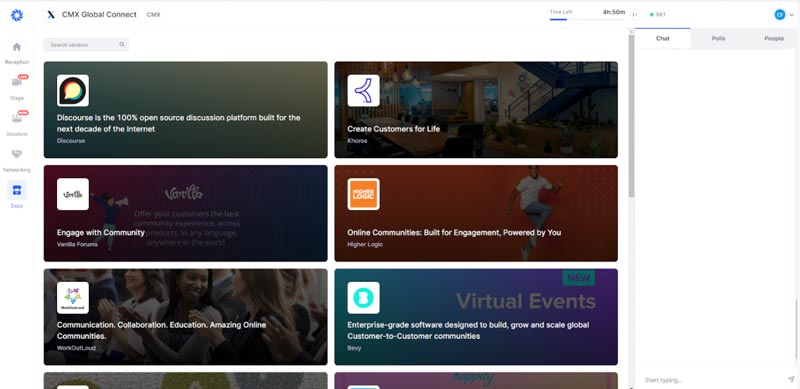
Share this article



