Starting with a CRM? Here Are the 8 Easiest Platforms to Master

Table of Contents
When you’re running a small business or just stepping into the world of digital marketing, a CRM (Customer Relationship Management system) can feel like a foreign concept. Pipelines, deals, and automations all sound powerful but also intimidating. The good news is, modern CRMs aren’t built only for large corporations anymore. Many now focus on simplicity, affordability, and helping beginners build meaningful customer relationships from the very first day.
Choosing the right CRM early on can save you months of trial and error. It keeps your leads organized, reminds you to follow up, and automates small tasks so you can focus on the human side of your business. Whether you’re a freelancer juggling clients or a startup building your first sales process, the right platform will make everything from outreach to reporting feel seamless.
Below, we explore eight of the best CRM platforms for beginners. Each one offers its own take on simplicity, structure, and automation. Check them out now!
1. SendPulse - The All-in-One CRM That Beginners Actually Understand
If you’re new to CRM software, SendPulse might be the easiest place to start. It’s designed for beginners who want to keep their customer data, communication, and automation tools in one clean, accessible place. The interface feels intuitive, the setup is quick, and the free plan gives you everything you need to manage real leads not just test a limited demo.
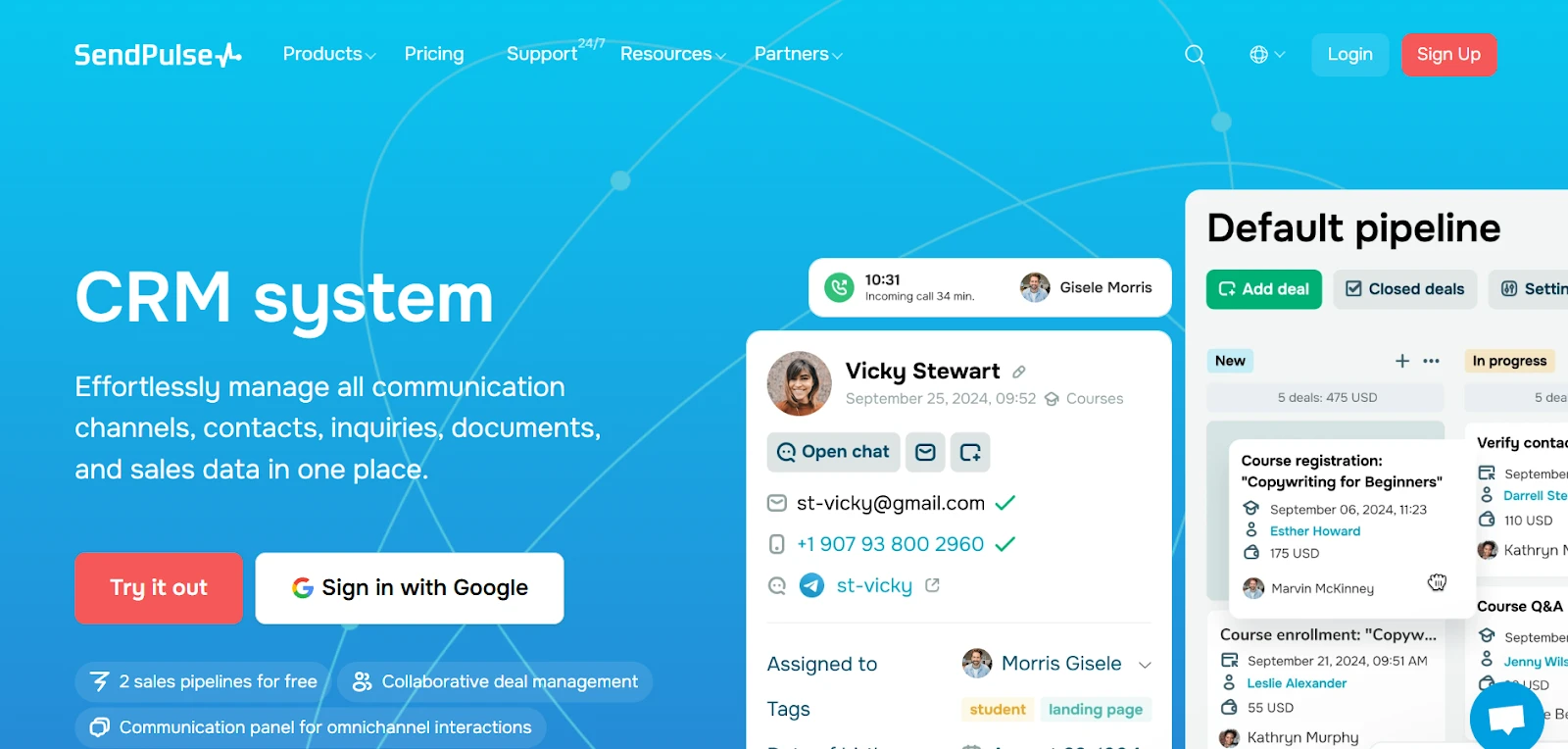
What makes SendPulse stand out is how naturally everything fits together. You can build landing pages, send automated emails, track deals, and assign tasks without ever leaving the platform. It’s powerful to help you grow into a proper sales process over time.
Here are the main features of SendPulse’s CRM:
- Lead & Opportunity Management: Create pipelines with clear stages that show where every deal stands at a glance.
- Pipeline & Deal Tracking: Manage opportunities visually so you never lose sight of active prospects.
- Task & Activity Management: Built-in task boards help assign follow-ups and stay on top of priorities.
- Interaction Tracking: All communication emails, chats, notes is centralized, keeping your team aligned.
- Sales Automation & Sequences: Automate lead nurturing and repetitive communication with simple, rule-based workflows.
- Landing Pages & Web Forms: Capture leads effortlessly using drag-and-drop builders no technical skills required.
- Internal Team Communication: Collaborate with teammates using roles, permissions, and shared records.
- Email & Follow-Up Automation: Send automatic thank-you notes, reminders, or sequences triggered by lead actions.
- Alerts & Notifications: Stay aware of new tasks or deal updates in real time.
- Pricing: SendPulse has a free plan including account owner and 4 invited users, 2 sales pipelines/boards, and 1 GB storage, 5 automation flows, 1 event, and 50 elements in Automation 360. The starting price for paid plans is $8/month (paid annually) for 1 user/account, 2 sales pipelines, 8 flows, 5 events, 50 Automation 360 elements, 2 boards, and more.
SendPulse feels built for humans, not data analysts. You can start small, understand the fundamentals, and scale without switching tools later a huge win for beginners. As a side note, businesses that actively use WhatsApp for customer communications can benefit from SendPulse’s WhatsApp CRM integration that works seamlessly with WhatsApp chatbots.
2. Zoho CRM - A Gateway into the Zoho Ecosystem
Zoho has long been known for its ecosystem of affordable business tools, and Zoho Campaigns (connected with Zoho CRM) makes that world accessible to beginners. It offers a free edition, giving small teams a genuine CRM experience without spending a cent. Everything feels structured but not complicated, allowing new users to get comfortable with professional-grade organization.
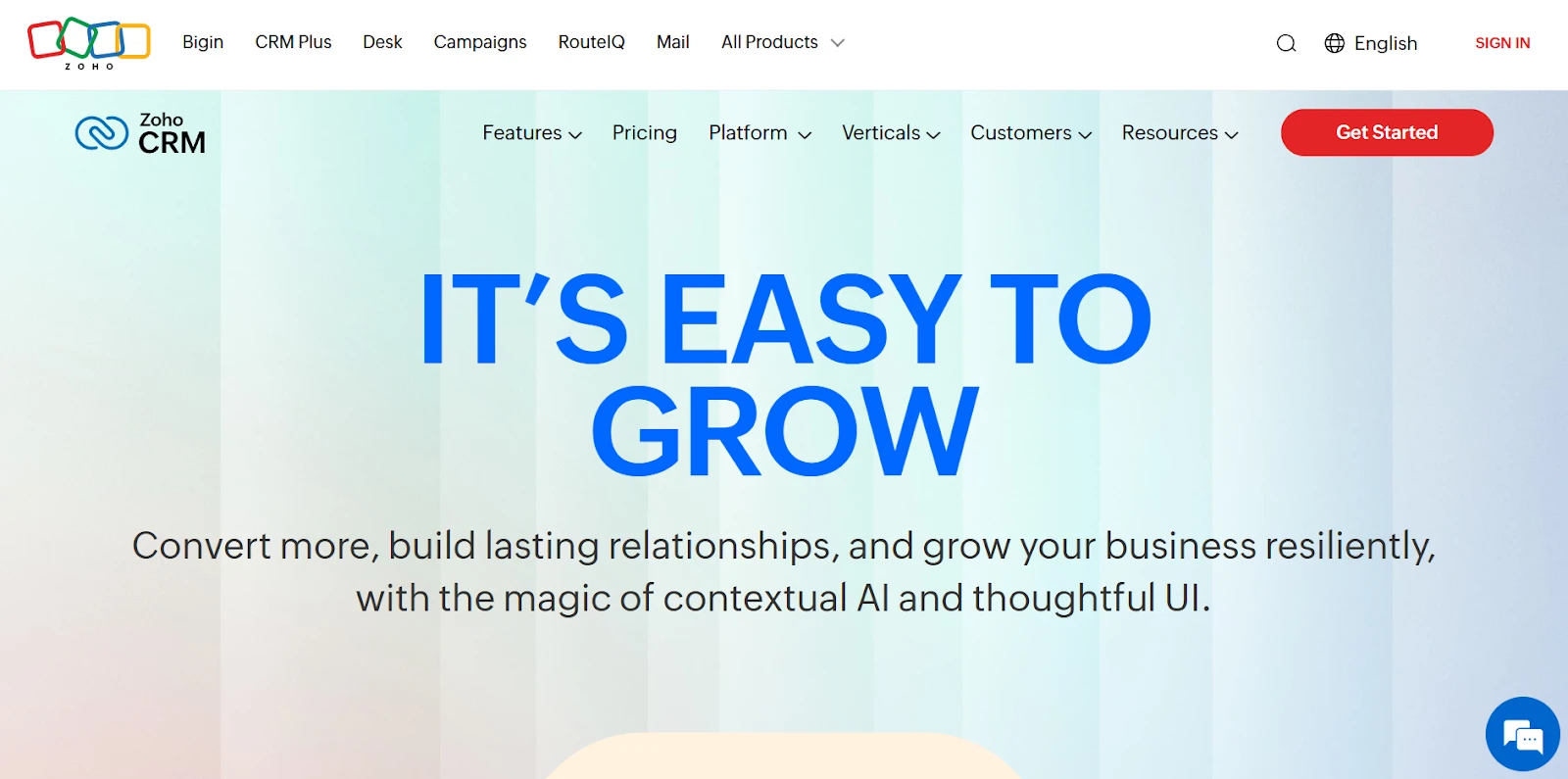
The interface balances marketing and CRM functions nicely, so you can build email campaigns, track leads, and monitor deals within one environment. As you grow, Zoho’s ecosystem lets you add other tools like accounting or analytics without having to migrate away.
Here are the main platform’s features for you to consider:
- Lead & Opportunity Management: Capture and qualify leads automatically from forms or campaigns.
- Pipeline & Deal Tracking: Visual boards let you monitor progress through customizable stages.
- Task & Activity Management: Schedule calls, meetings, and reminders for consistent follow-ups.
- Interaction Tracking: Keep a complete history of emails, calls, and notes per contact.
- Sales Automation & Sequences: Set up automatic lead responses and nurturing sequences.
- Landing Pages & Web Forms: Collect leads using simple form builders that connect directly to your CRM.
- Internal Team Communication: Use in-record comments and mentions to stay coordinated.
- Email & Follow-Up Automation: Respond automatically to contact actions or campaign triggers.
- Alerts & Notifications: Receive reminders and updates to keep deals from slipping away.
- Pricing: The platform offers a free plan and allows you to add up to 3 users. You can also purchase a paid plan starting from €9/month for one team user.
For beginners who think long-term, Zoho’s free edition provides a strong foundation. It’s the kind of CRM you can learn on now and still rely on years later.
3. Constant Contact CRM - A Familiar Entry Point for Marketing-First Users
Constant Contact has been a household name in email marketing for years, and now it’s offering light CRM functionality that suits beginners perfectly. It’s best for users whose main goal is building and nurturing customer relationships through campaigns, rather than managing complex sales pipelines.
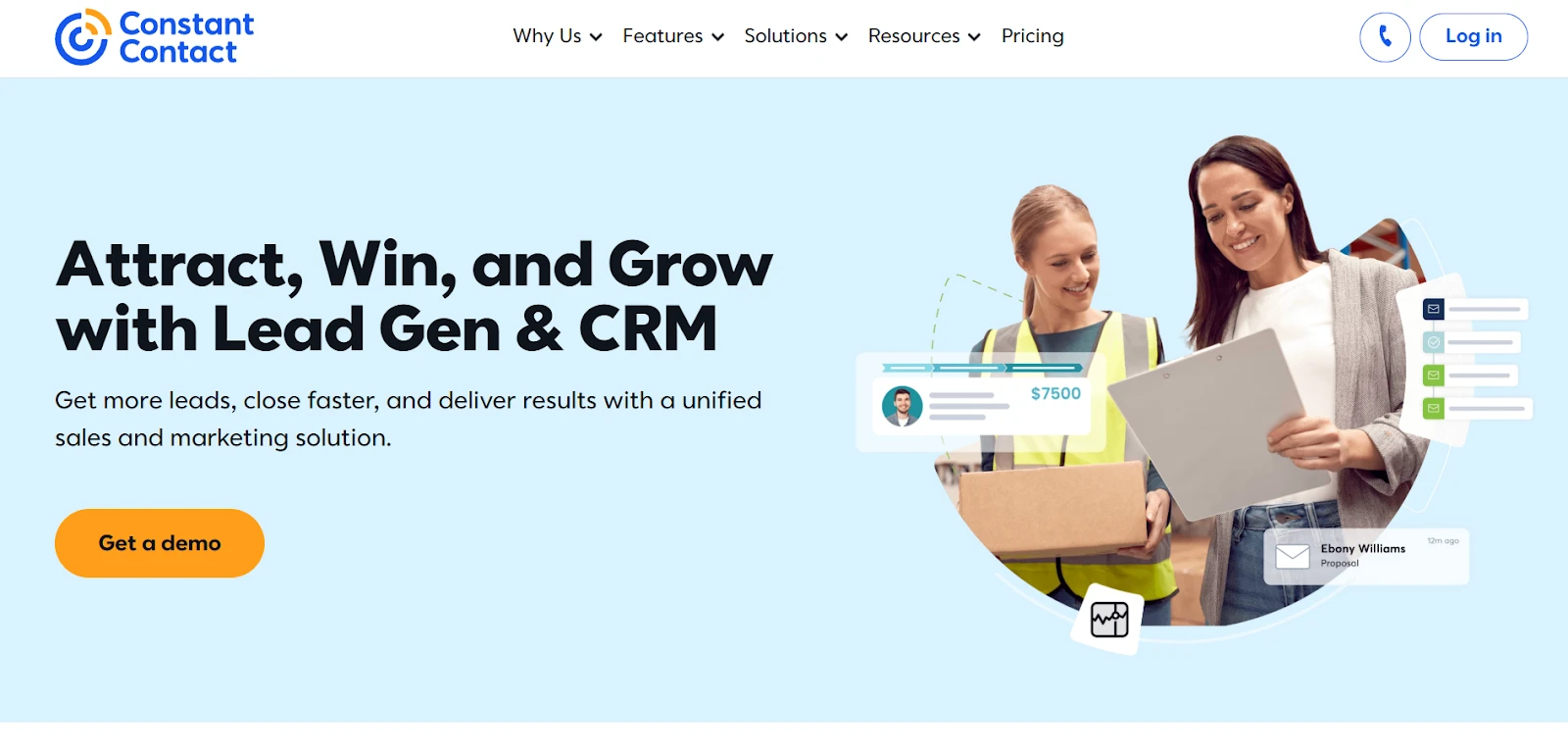
While it doesn’t have a permanent free plan, its entry-level packages combine marketing tools and contact management in one easy setup. You can track engagement, segment audiences, and automate follow-ups all while building your first structured contact database.
Here are Constant Contact’s CRM features to understand whether the platform is a great fit for your business goals:
- Lead & Opportunity Management: Focuses on nurturing through campaigns rather than heavy sales tracking.
- Pipeline & Deal Tracking: Light visual tracking that keeps campaign-related leads organized.
- Task & Activity Management: Simple reminders for campaign scheduling and follow-up actions.
- Interaction Tracking: Monitor email opens, clicks, and event participation to measure engagement.
- Sales Automation & Sequences: Automate email workflows to maintain consistent communication.
- Landing Pages & Forms: Use templates to gather leads directly from campaigns.
- Internal Team Communication: Collaborate on campaign drafts and contact management.
- Email & Follow-Up Automation: Keep in touch automatically with subscribers through nurture sequences.
- Notifications: Real-time updates on engagement metrics and campaign outcomes.
- Pricing: Instead of a free plan, the platform offers a 14-day free trial. After this period ends the service will invite you to buy a paid plan starting from $12/month for 500 contacts.
Constant Contact is a gentle introduction to CRM principles for those who already rely on marketing tools. It’s simple, visual, and perfect for learning the rhythm of consistent communication.
4. HubSpot Marketing Hub - The Benchmark for Free and Friendly CRM
HubSpot is often the first CRM people ever try and for good reason. Its free plan never expires, offering complete access to contact management, pipelines, and basic automation. The interface is crisp and beginner-friendly, and its learning resources are among the best available.
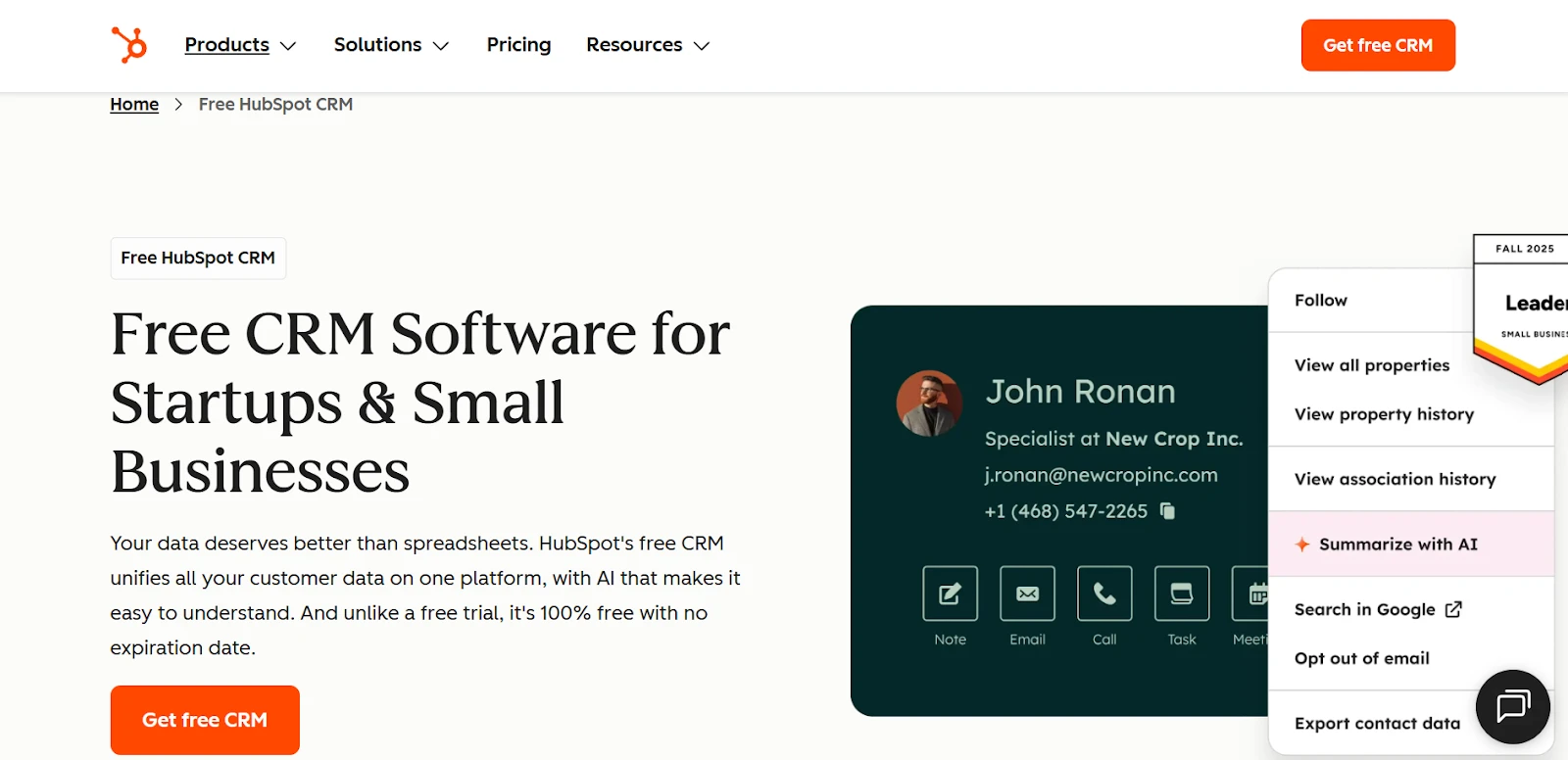
It’s ideal for users who want to learn real CRM best practices while using a polished, professional tool. Even the free version feels complete, making it a perfect testing ground for anyone unsure about what features they’ll actually use long-term.
Here are some crucial HubSpot CRM features:
- Lead & Opportunity Management: Capture leads from forms and track them automatically.
- Pipeline & Deal Tracking: Intuitive boards visualize every deal’s progress.
- Task & Activity Management: Automate and assign follow-ups easily.
- Interaction Tracking: Automatically logs emails and meetings in each record.
- Sales Automation & Sequences: Available in paid tiers to scale your outreach later.
- Landing Pages & Forms: Build sleek forms that connect directly to your CRM.
- Internal Team Communication: Share notes and tag teammates in real time.
- Email & Follow-Up Automation: Send timely, personalized messages without manual effort.
- Notifications: Receive instant updates when leads engage with your content.
- Pricing: HubSpot provides its users with a free forever plan which includes contact, deal, and task tracking. The paid plans start at $15/month per seat.
HubSpot is the perfect first step for beginners who want a system they’ll never outgrow. It’s free, intuitive, and sets a high standard for usability in CRM design.
5. Keap (Infusionsoft) - Automation Made Easy for Small Business Owners
Keap is built for entrepreneurs and small teams ready to automate their operations. It combines sales management, invoicing, and CRM features into one unified system. Its 14-day free trial allows you to explore everything without commitment, giving you a chance to understand automation firsthand.
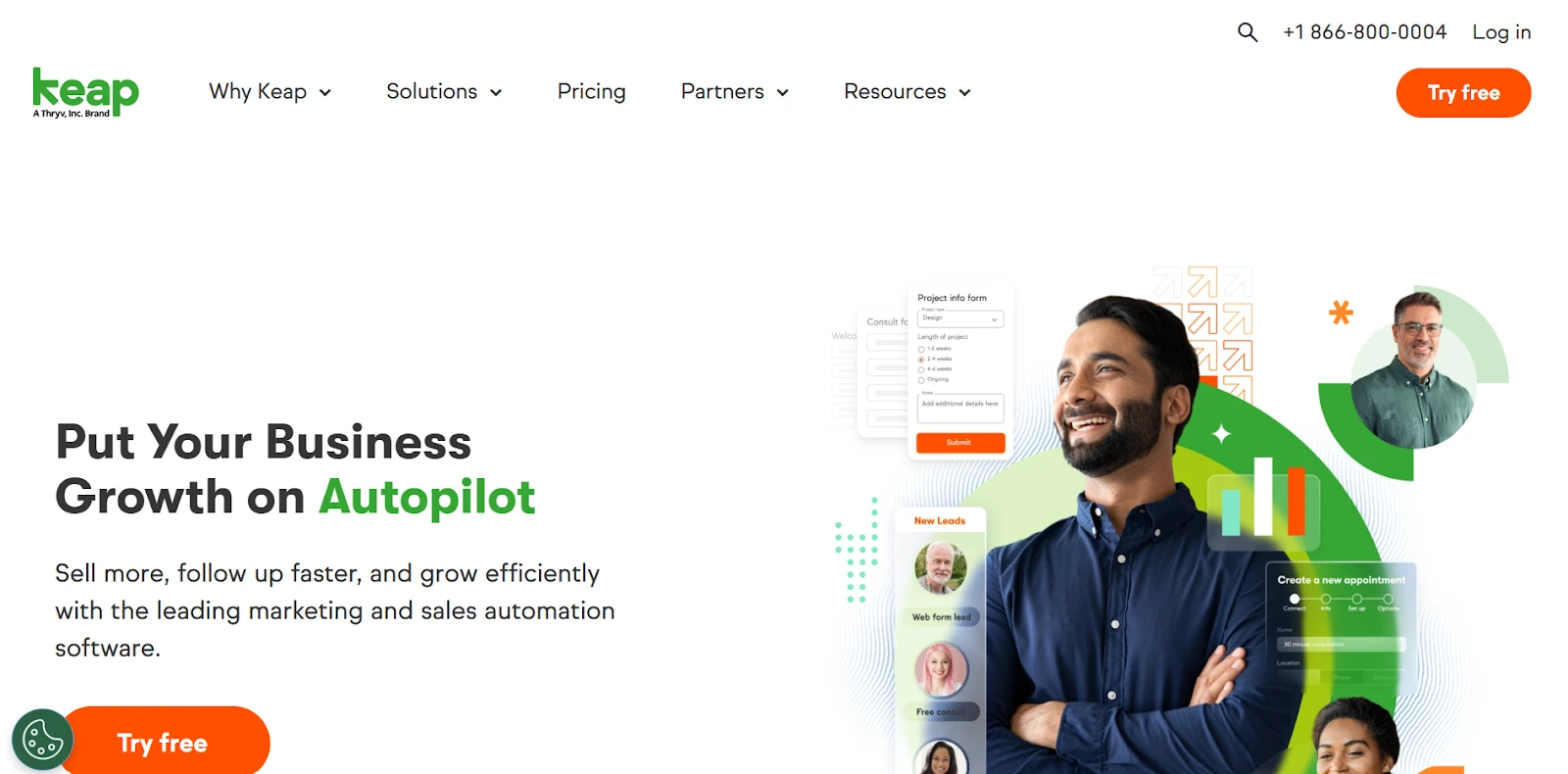
Unlike some platforms that separate marketing and CRM functions, Keap brings them together. This helps new users visualize how leads move from first contact to conversion all inside one workflow.
Check out the platform’s key features to figure out if its CRM will help you reach your goals:
- Lead & Opportunity Management: Visual pipelines simplify the tracking of active deals.
- Pipeline & Deal Tracking: Customize every stage to reflect your real sales journey.
- Task & Activity Management: Assign follow-ups and reminders directly from contact records.
- Interaction Tracking: See a full timeline of emails, calls, and purchases per contact.
- Sales Automation & Sequences: Trigger messages, tasks, and invoices automatically.
- Landing Pages & Forms: Capture leads instantly with integrated builders.
- Internal Team Communication: Coordinate tasks and share notes within the CRM.
- Email & Follow-Up Automation: Drip campaigns keep your audience engaged.
- Notifications: Get alerts when leads move or take key actions.
- Pricing: The platform has a 14-day free trial with full access to automation and CRM features. Paid plans start from $299/month (billed monthly) for 2 users and 1,500 contacts.
Keap’s focus on simplicity and automation makes it a natural next step for freelancers or microbusinesses who’ve outgrown spreadsheets but aren’t ready for complex enterprise tools.
6. Ontraport - A Visual Way to Learn CRM and Automation
Ontraport is perfect for users who love visual workflows and want to see how automation really works. It combines CRM, email marketing, and sales tools in a clear, drag-and-drop environment.
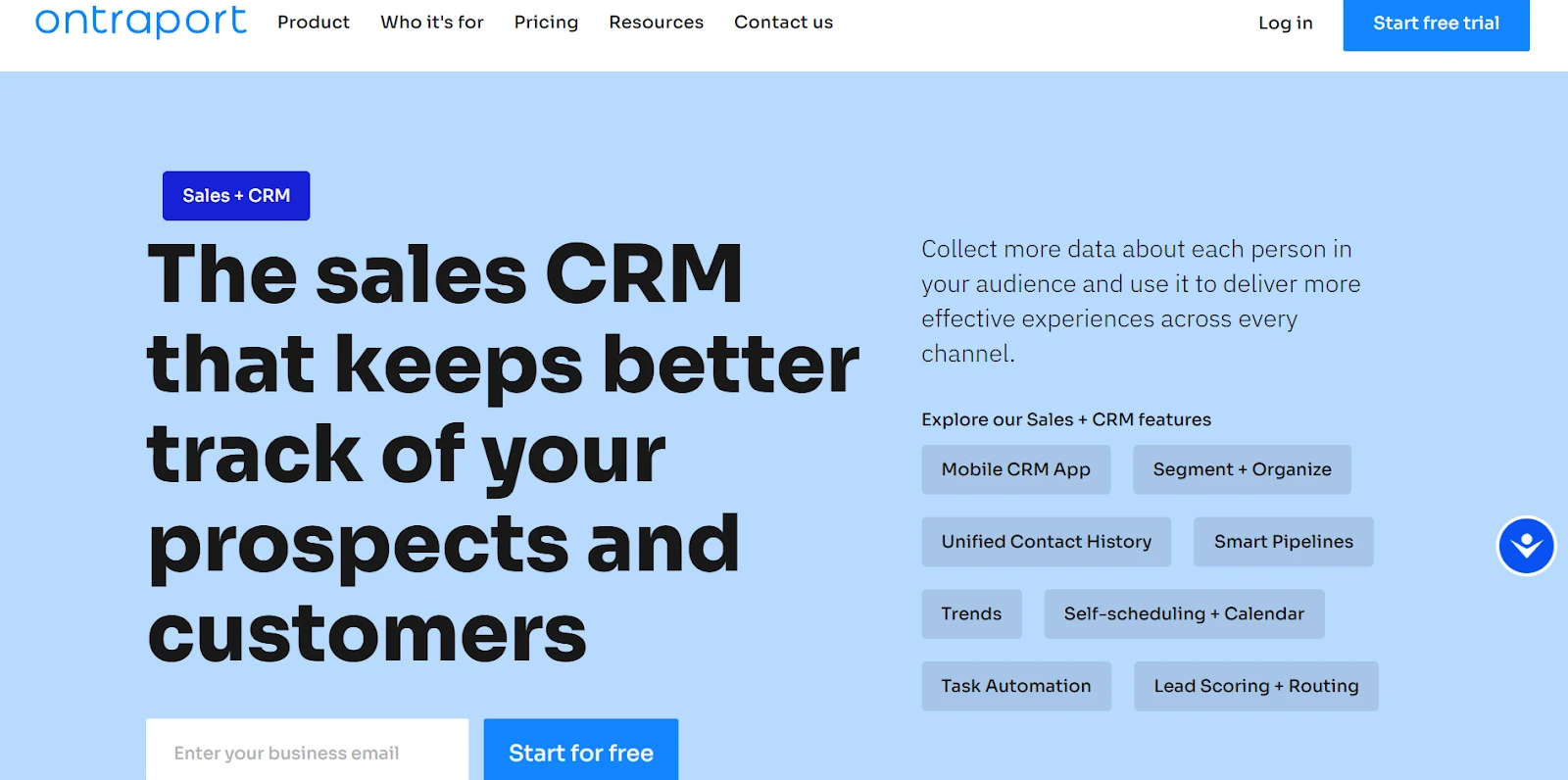
Though it’s capable of advanced operations, its design helps newcomers grasp how campaigns, deals, and tasks interconnect. You can easily build a working sales process while learning the logic of automation.
Here are the main CRM’s features:
- Lead & Opportunity Management: Build visual pipelines to organize sales activities.
- Pipeline & Deal Tracking: Drag-and-drop simplicity for tracking opportunities.
- Task & Activity Management: Assign and manage reminders for ongoing deals.
- Interaction Tracking: See every touchpoint in a single, detailed timeline.
- Sales Automation & Sequences: Create customized journeys for every type of lead.
- Landing Pages & Forms: Capture leads using integrated form and page builders.
- Internal Team Communication: Manage roles, permissions, and updates efficiently.
- Email & Follow-Up Automation: Use behavioral triggers to send personalized messages.
- Notifications: Stay informed when leads advance or convert.
- Pricing: Although the platform has no free plan, you can still enjoy its 14-day free trial. If you want a paid plan, it will cost you $9/month for 3 users, customizable online database, and unified contact history.
For visual learners, Ontraport is a gem it turns complex automation into something understandable, making it a confidence-building tool for CRM beginners.
7. Salesforce CRM - Learning Structure the Professional Way
Salesforce has long been the gold standard for sales teams worldwide. For beginners, its structured environment is a chance to learn professional CRM discipline from the ground up. Although it’s more complex than most on this list, its trial plan gives new users hands-on experience with one of the most powerful CRMs ever built.
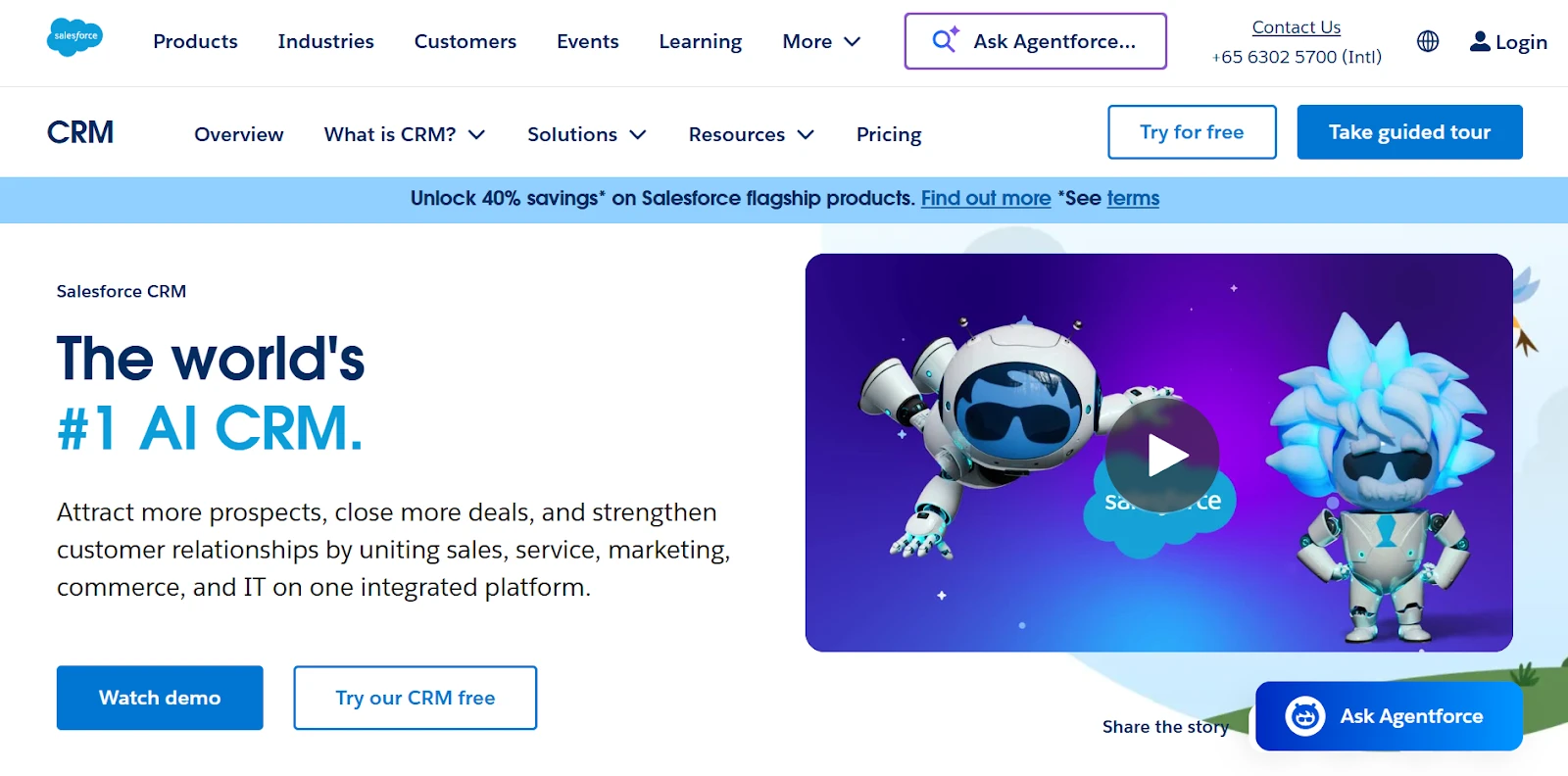
The platform focuses heavily on customization and pipeline control, helping users understand how advanced sales processes operate. Once you master its core features, you’ll have transferable skills that apply across most other CRMs.
Below you’ll find the main features that are necessary to effectively manage your business:
- Lead & Opportunity Management: Comprehensive structure for tracking every stage of the buyer journey.
- Pipeline & Deal Tracking: Detailed dashboards with real-time visibility.
- Task & Activity Management: Manage calls, meetings, and reminders across teams.
- Interaction Tracking: Central record of every communication and event.
- Sales Automation & Sequences: Automate workflows and lead routing efficiently.
- Landing Pages & Forms: Integrated lead capture linked to campaigns.
- Internal Team Communication: Built-in collaboration through Chatter and notes.
- Email & Follow-Up Automation: Use templates and workflows for outreach consistency.
- Notifications: Keep everyone updated with lead and pipeline alerts.
- Pricing: It has a 30-day free trial. After this period ends, you’ll need to buy a paid plan. The cheapest one will cost you around $25/user/month for lead, account, contact, and opportunity management, built-in sales flows and lead routing, and connected Slack conversations.
Salesforce is ideal for those who want to understand the structure of enterprise CRM early. It requires patience, but it rewards that effort with unmatched flexibility and scalability. If you’re curious about how Salesforce helps small businesses stay productive, this guide breaks down some great tools and tips.
8. RD Station - Where Marketing and CRM Meet Smoothly
RD Station is a balanced platform that brings together CRM and marketing automation in a simple, intuitive layout. It’s especially appealing to marketing teams or freelancers who want to track leads, run campaigns, and monitor conversions all from one dashboard.
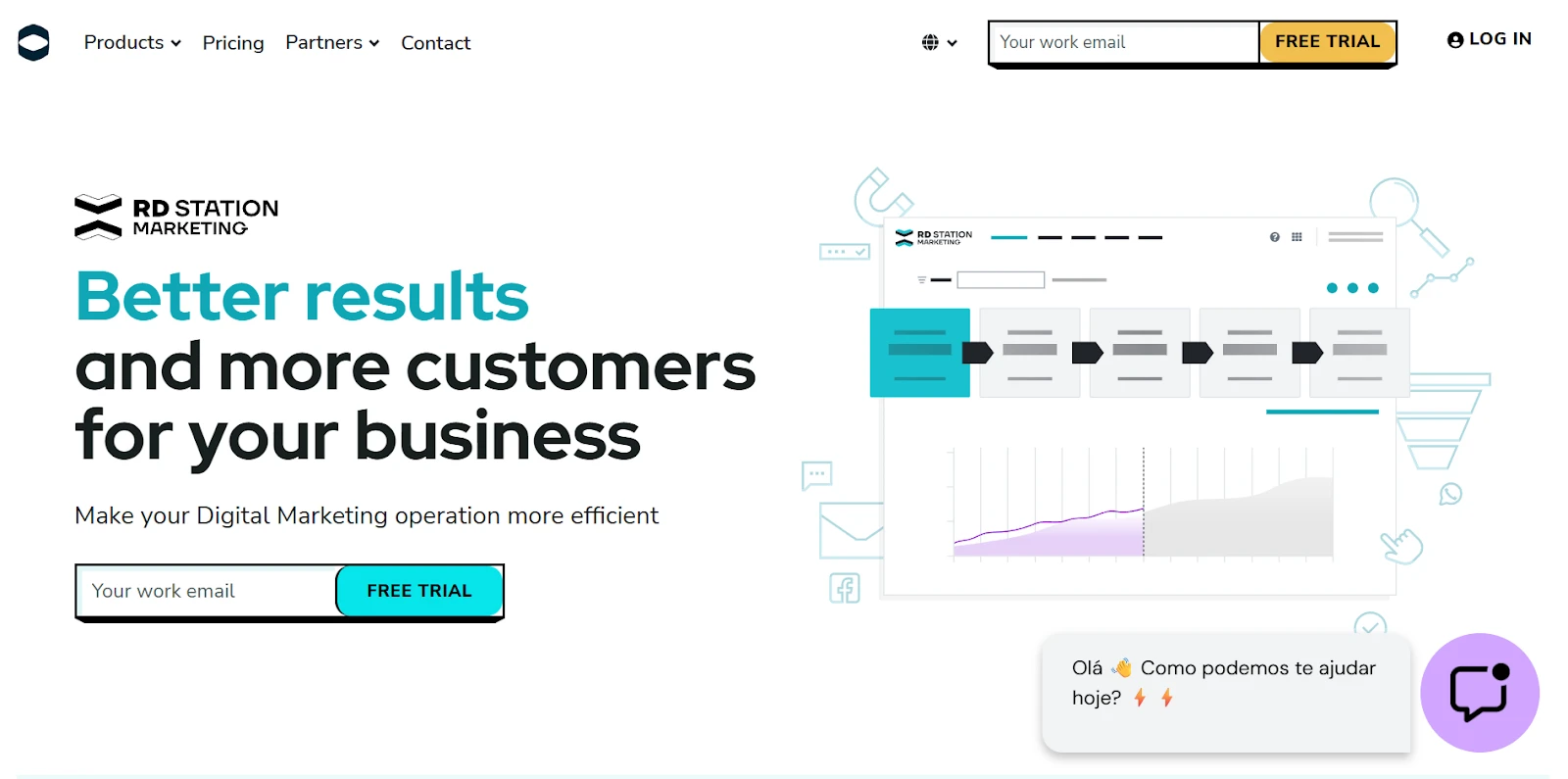
What makes RD Station beginner-friendly is its emphasis on clarity. The platform’s CRM side doesn’t drown users in data it focuses on what matters most: leads, follow-ups, and progress visibility.
Here are the key features for you to consider when choosing your perfect CRM:
- Lead & Opportunity Management: Easily capture and qualify leads through integrated campaigns.
- Pipeline & Deal Tracking: Simple, visual tracking of every opportunity.
- Task & Activity Management: Organize calls and meetings without clutter.
- Interaction Tracking: Central dashboard for all contact activity.
- Sales Automation & Sequences: Design automated follow-ups and nurture sequences.
- Landing Pages & Forms: Quickly create templates for lead capture.
- Internal Team Communication: Commenting and notifications keep teams aligned.
- Email & Follow-Up Automation: Combine marketing and CRM data for personalized communication.
- Alerts & Notifications: Alerts for hot leads and key updates.
- Pricing: The platform offers a 10-day free trial. The price for paid plans start from $16/month for 1,000 active contacts.
RD Station strikes a healthy balance between marketing automation and CRM discipline. It’s approachable, integrated, and especially suited to marketing-led small businesses.
Final Thoughts
Every platform on this list can help you organize your customer relationships and streamline your workday. The best choice depends on your priorities perhaps you want a CRM with built-in email marketing or integrations with chatbot platforms for conversational marketing. Constant Contact and RD Station excel if your focus is marketing and communication. HubSpot and Zoho are fantastic if you want structured learning and free scalability. Keap and Ontraport are for those ready to embrace automation from day one. And Salesforce teaches you the discipline of professional sales management.
But for most beginners, SendPulse strikes the perfect balance. It’s affordable, intuitive, and truly all-in-one offering the full CRM experience without the confusion or fragmented tools. You can manage contacts, automate emails, build landing pages, and collaborate with your team right from a single dashboard. It’s a complete ecosystem for learning, experimenting, and growing your business.
Ultimately, the “best” CRM isn’t the one with the most features it’s the one that makes you feel in control of your leads, your time, and your communication. In that sense, SendPulse stands out as the most practical, beginner-friendly path toward building lasting customer relationships.
Share this article


