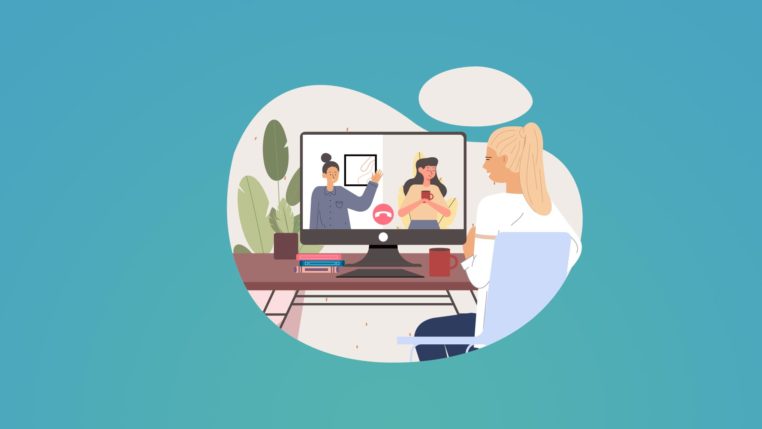How To Host A Hybrid Event With Zoom?

Table of Contents
Hybrid events are rapidly becoming more popular and the truth is it’s easy to overcomplicate. The barrier to hosting small hybrid events is not high at all! The good news is that you probably already have the tools available to host small hybrid events. This means minimal extra costs for you!
Most companies have video conferencing software available, especially after dealing with COVID-19. In this article, I’ll show you how to host hybrid events with Zoom.
Hosting hybrid events with Zoom is an excellent option for when you’re planning small to medium events. For large conferences of let’s say 500+ attendees, you’d have to consider alternative software.
What is a hybrid Zoom meeting or event?
A hybrid Zoom event is a small conference or workshop, or any other event that takes place online and in-person at the same time. The software used to connect these two worlds is Zoom.
It’s likely that you are no stranger to video conferencing software and neither is the rest of the B2B market. This makes Zoom a perfect option for hosting hybrid events. Your audience is familiar with the software, and so is your staff. Win, win!
If you’re looking to just host virtual events using Zoom, then check out this article of mine: How to use Zoom as Virtual Event Platform
What equipment do you need for hybrid Zoom events?
Anytime that you’re going to host virtual or hybrid events, you are streaming video. In addition, you are also using audio. In other words, you need to have a good camera and microphone to successfully host hybrid events.
However, that’s only half of the equation. A characteristic of smaller events is that everything is very personable. A key to making hybrid events successful is connecting the online and in-person audience.
Therefore, it’s critical that the in-person audience has a way to interact with the virtual audience as well. This is possible through a variety of methods that both have their ups and downs.
Let’s say your hybrid event is a workshop. Your in-person audience would probably bring their laptop. This means that they can join the Zoom meeting and connect with the hybrid audience. In a workshop format, it’s also lovely to have big monitors throughout the venue where people can see the online audience.
As your in-person audience is getting larger, it’s getting more difficult to connect the two worlds. A solution is using an events application where people can connect and chat with each other. Remember that most value derived from B2B events comes from networking.
In any case, your speakers should have high-quality microphones and a camera. It’s best if the camera is remote controlled and can move around to show different angles of the venue.
And it goes without saying that a good internet connection is required for this! : )
Zoom Rooms Appliances
If you are looking for a setup that’s guaranteed to work, then check out Zoom Rooms Appliances. This is an ideal set of hardware for hybrid events.
It includes:
- Touch displays
- Speakers
- Microphones
- Cameras
If you’re not interested in purchasing hardware, they also have a Hardware a as Service option.

How to set up a hybrid event with Zoom?
Hosting a hybrid event with Zoom is fairly straightforward to set up in the back-end of Zoom. The first decision that you need to make is whether to create a webinar or a meeting.
Meetings allow the audience to see each other and promotes interaction and is generally the preferred method.
Webinars give the presenters more control over the audience, adds Q&A functionality, and eliminates the possibility of people accidentally unmuting. However, the audience won’t be able to interact with each other.
It’s crucial to add breakout room functionality. This is a native feature of Zoom and this allows your audience to jump into breakout rooms and connect with each other. If you’re hosting a larger hybrid event, it’s also a great tool to divide your audience into smaller and more manageable groups.
I’ve created a step-by-step guide on how to set up your Zoom meetings for virtual and hybrid events. This includes screenshots of the ideal settings and some important things you have to adjust. Take a look here at a guide on how to set up your hybrid events with Zoom.
Below is a summarized list of the ideal settings for hybrid events with Zoom.
- Registration: required
- Meeting ID: Generate Automatically
- Waiting room: Enabled
- Video: Host & Participant on
- Mute participants upon entry: on
- Breakout room pre-assign: Enabled and create the rooms
- Automatically record the meeting: on, to the cloud
- Alternative hosts: always enter some alternative hosts!
Prior to your event, make sure to test everything thoroughly and do a couple of dry-runs. With hybrid events, it’s especially important that your speakers are trained to incorporate and connect with both the in-person and virtual audience.
It’s also crucial to build interactivity into your program. You don’t want the in-person and online audience to be siloed. Give them the opportunity to network with each other and this is what will give them value.
How can I whiteboard in hybrid Zoom events?
An easy way to explain things to people is by visualizing your story. In-person, this is quite simple to achieve, just pull out your markers and start whiteboarding!
What about hybrid events? Well, Zoom always had whiteboarding functionality. Simply start sharing your screen and click on the whiteboard.
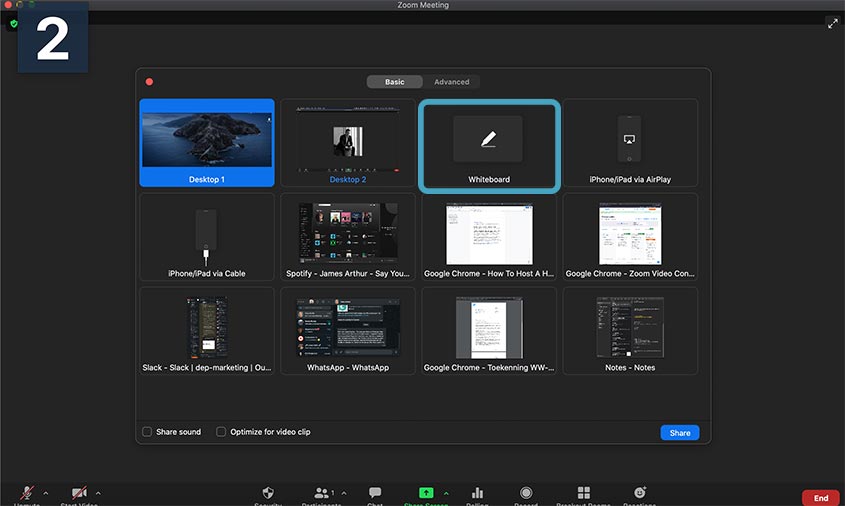
You’ll be pleased to know that Zoom is enriching this functionality to cater to hybrid events. Take a look at the demo below.
The nice thing about the updated features is that you can share the whiteboard with people in the chat.
How many people can attend my hybrid Zoom event?
My recommendation is to host a hybrid event with Zoom to a maximum audience size of 200 people.
The technical limit depends on the plan that you have with Zoom. Using their free version, you can host up to 100 participants but you’re limited to 40 minutes which is not ideal.
If you’re on their pro plan, you can host a hybrid event with 100 people but don’t have time restrictions. On their business plan, you can host hybrid events with 300 participants, and enterprise customers can host 500 people.
However, for audiences anywhere above 200 people, I’d recommend looking at alternative software that includes an events app and that’s basically built for hybrid events.
For larger hybrid events, you probably want to have a registration flow, you need real-time integrations with your CRM, agenda management, and much more. This is not possible through Zoom and therefore you need to look at alternatives such as Bizzaboo.
Hosting larger hybrid events requires a lot of preparation but is definitely worth the efforts. Check out this guide on How To Host Incredible Hybrid Events.
That's how to host hybrid events with Zoom!
Share this article