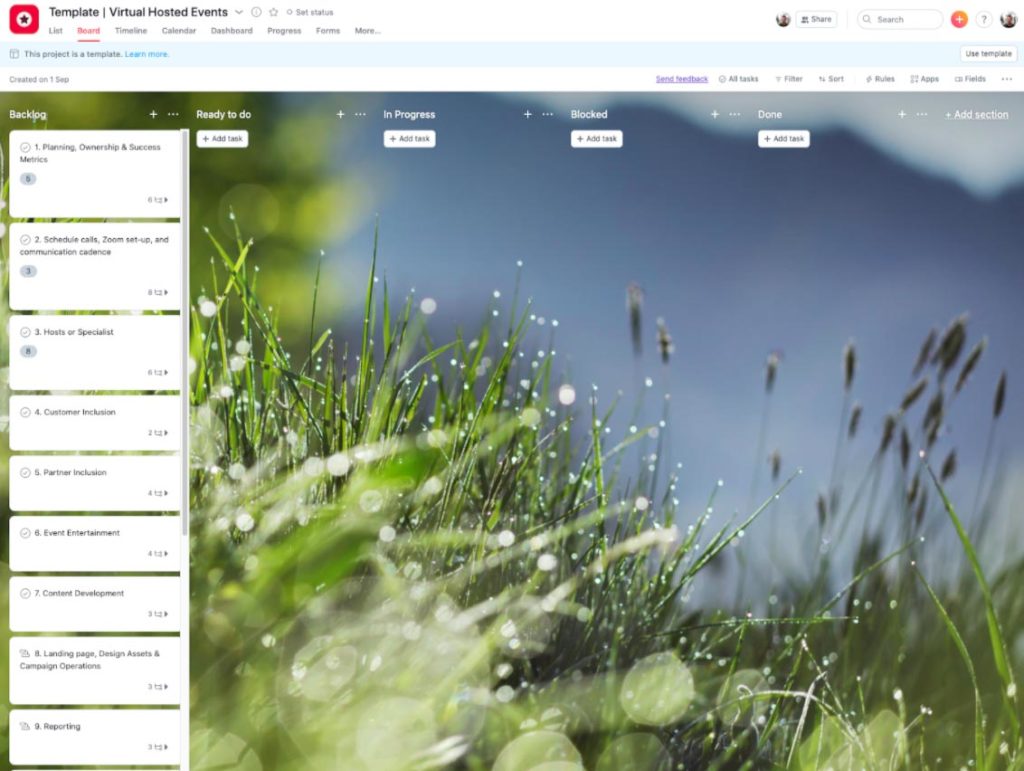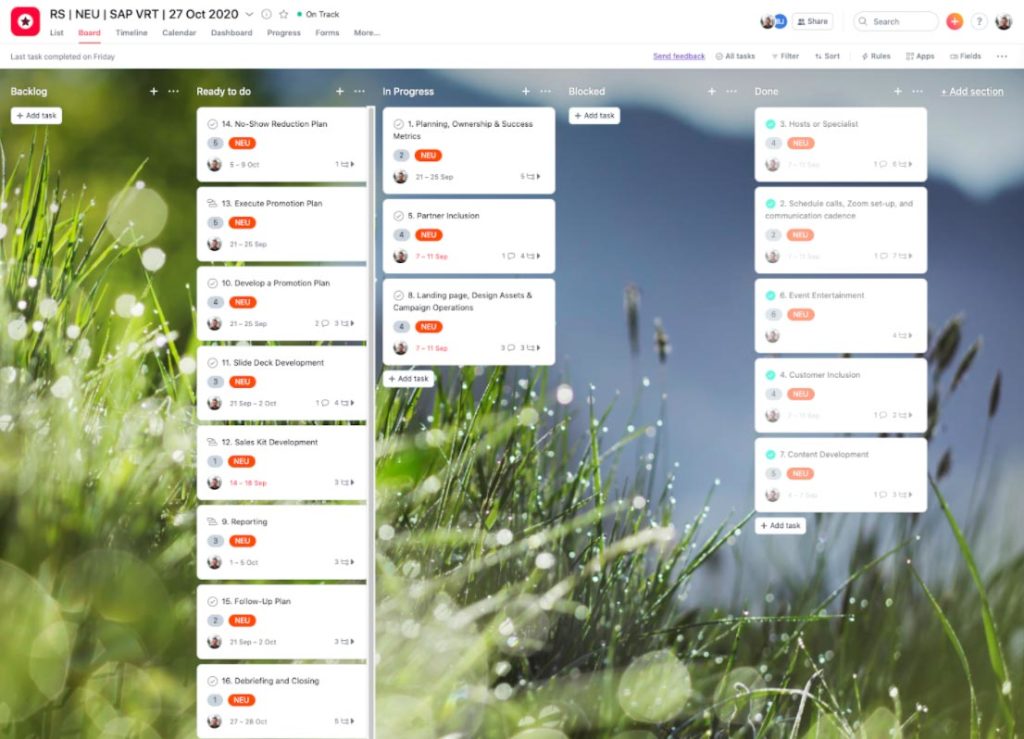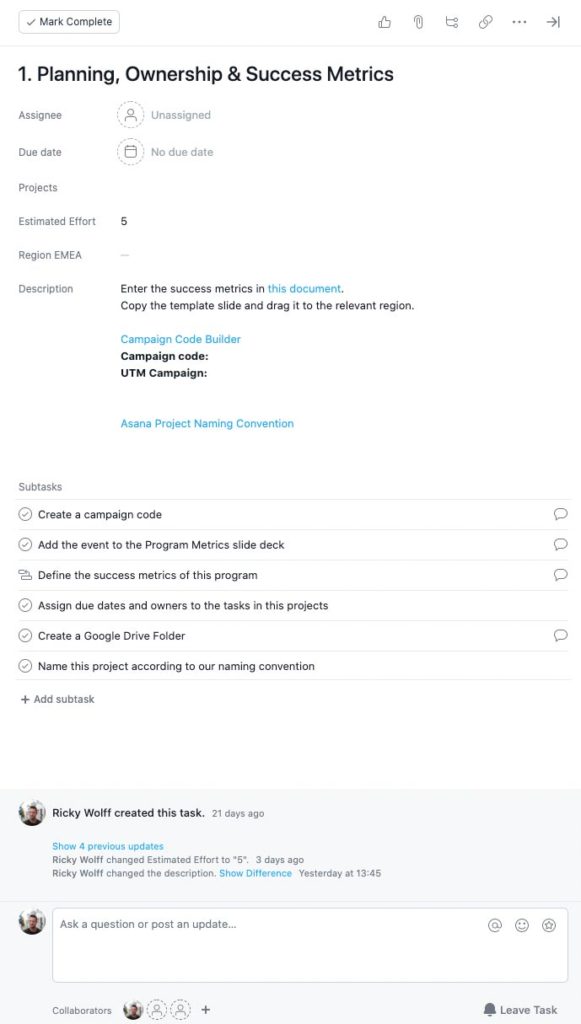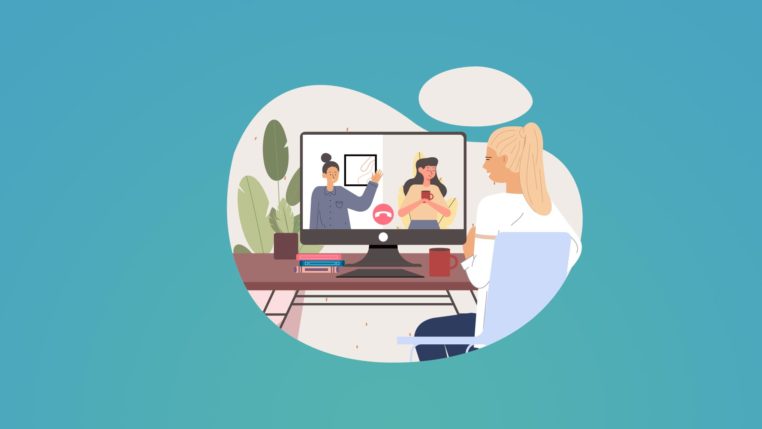Your Concise Guide to Virtual Event Planning

Table of Contents
Virtual event planning is essential to ensure that your events are going to be successful. Over the years, I’ve hosted hundreds of virtual events. Most have been successful and at other times we learned some lessons.
Through experience, I’ve learned that virtual event planning is key to success. There are loads of small details to consider that make or break an event. Understandably, without a virtual event plan, it becomes increasingly difficult to ensure success.
So, let’s start with some basics to ensure we are all aligned.
What is virtual event planning?
Virtual event planning is the act of mapping out every aspect of organizing a virtual event; from ideation to ensuring value generation after the event.
The process usually starts when a need arises. In B2B marketing, this need is usually pipeline generation or brand building.
Together with stakeholders in your company, you’d have decided that a virtual event is the best way to fulfill those needs.
It’s nearly impossible to explain every aspect of virtual event planning in an article, but let’s look at some general aspects.
Once you’ve decided to host a virtual event, you need to start outlining the timeline, decide on task ownerships and formalize a virtual event plan.
Virtual events such as round table discussions are fast to set up. On the contrary, large virtual conferences might take months to prepare.
This is where the level of complexity starts to differ.
In any case, you need to consider at least the following:
- Do we need external speakers or moderators?
- Are we going to involve partners?
- Do we need to involve customers?
- What’s the best way to promote this event to our target audience?
- How do we get internal buy in to ensure everyone will promote the event?
- How will we ensure interaction with the audience during the event?
- How are we going to reduce the no show rate?
- What content do we need to prepare for the event?
- What does our follow-up plan look like?
- How do we report on the event performance and what are the success metrics?
I can go on for a little bit but you get the idea. You need a proper plan, and this is exactly what you’ll do with virtual event planning.
Of course, you’re a smart marketer and you don’t want to repeat this process over and over for similar types of virtual events.
You need a template!
So, once you’ve outlined a successful virtual event framework, create a template out of it.
What belongs to a virtual event planning template?
The purpose of having a virtual event planning template is to create scalability. If members of your team need to go over the same process over and over again, it’s not efficient.
So let’s have a look at some characteristics of a good template:
- It’s easy to understand;
- It’s split up in smaller tasks that are of low complexity and low effort;
- It’s hosted on a collaborative tool such as Asana or Trello;
- You can assign ownerships and due dates;
- It provides consistency.
I’m personally a huge fan of tools that allow collaboration. It just improves efficiency for me a lot and when it comes to virtual event planning templates, my team uses Asana.
I’ve organized my templates on a Kanban board. According to Wikipedia, the best way to describe a Kanban board is:
“Kanban boards visually depict work at various stages of a process using cards to represent work items and columns to represent each stage of the process. Cards are moved from left to right to show progress and to help coordinate teams performing the work. A Kanban board may be divided into horizontal "swimlanes" representing different kinds of work or different teams performing the work.”
Wikipedia
The Kanban system works very well in my team and below is a screenshot of our virtual event planning template on Asana.
Whenever my team members duplicate this template, all the activities that need to be taken care of are in the “backlog” column.
When people have set a start and end date for a specific task and have assigned ownership, they then move it to the “ready to do” column.
When people start working on it, they naturally move it to the “in progress” column.
If something is blocked for whatever reason, the task is moved to the “blocked” column and when it’s completed to the “done” column.
Here is an example.
All communication related to the virtual event is done in the comment section of each task. This way, we can always handover tasks to other people. This is great for when people go on holiday, for example.
Each main task on the Kanban board contains sub-tasks. See the example below.
I’ve taken screenshots of every task on this virtual event planning template and merged it into a document. This includes all the sub-tasks. The number of screenshots is too large to post in this article, but if you want to use this template, then simply leave your email address below. I will email it to you.
So leave your email address to unlock the virtual event planning template that I use on a day-to-day basis. Make sure to confirm your email. The asset will be emailed to you after your email has been confirmed.
Things to consider with virtual event planning
If you’re in field marketing, the chances are that you will host a large number of smaller virtual events. Typically, your ideal audience is c-level people - or decision makers.
Traditional marketing efforts such as email marketing campaigns are not very effective. Generally, you need your sales team to call people and get them to register for the event.
This means that your sales must be highly committed to filling the event. Before setting up your virtual event, make sure that you have the buy-in from everyone. Otherwise, you won’t drive enough c-level attendees and you’d have to postpone your event which is frustrating.
Additionally, audience engagement is key. You need to plan for ways to keep people entertained. You need to ensure that there is a lot of interaction.
Lastly, it’s better to set up a few virtual events and do them really well rather than setting up many and not giving them enough attention.
Are you looking for more tips to perfect your virtual event marketing plan, then have a look at this article that I wrote: 8 Tips to Perfect your Virtual Event Marketing Plan
Share this article